



|
SAS Package Reader |


|
The contents of the data set are displayed as a table in a separate window.
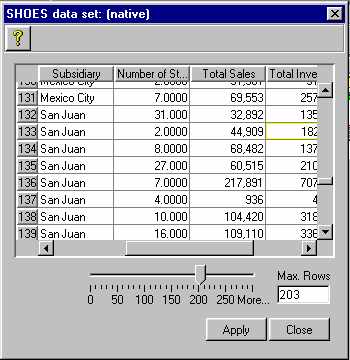
Optionally, enter the desired number of rows directly in the Max. Rows field.
The range of observations (rows) that can be viewed is represented by the phrase More... in the slider control. More rows of data can be scrolled in the window as you move the slider control to the right. After you set the range of rows to be viewed, you can view the rows and columns by using the vertical and horizontal scroll bars.
If labels are defined in the data set, column labels are used for the column headings. Otherwise, the corresponding column names are used for the column headings.
The More... phrase is replaced with the maximum number of rows in the data set.
If you enter a value that exceeds the end of the range, the maximum number of records in the data set appears in the Max. Rows field. Also, the maximum number of records replaces the end point of the slider control, replacing the More... phrase.
Example
If you specify 5000 rows, which is the maximum number of rows in the data set, the display window reveals data up to that row.
Although the maximum row number is specified, the More... phrase remains in the slider control.
If you specify 5001 rows, the maximum data set size is exceeded and the maximum number of rows, 5000, replaces the More... phrase in the slider control.
Therefore, only if you specify a row number that exceeds the maximum number of rows in the data set will the size of the data set be known.

|
SAS Package Reader |


|