



|
Administering SAS Servers |


|
In Integration Technologies, a logical name is a unique name that you can assign to a group of related resources that are defined on the LDAP enterprise directory. Integration Technologies uses logical names to associate SAS object servers to related objects. You can use logical names to associate a server with:
Spawners, dependent spawners, and SAS logins that support the server (these resources are used by IOM Bridge servers only)
Paths for stored processes that reside on the server
Archive paths for packages that are published to the server using the Publishing Framework
SAS libraries, tables, and multi-dimensional databases (MDDBs) that reside on the server
Any object can belong to more than one logical name grouping.
When you create or modify an object using the IT Administrator interface, you can use the Logical Names tab to enter logical name assignments:
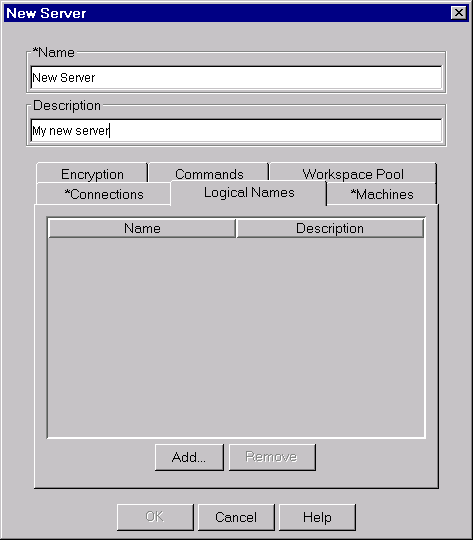
On this tab, click Add to assign a logical name to the object. The following window appears:
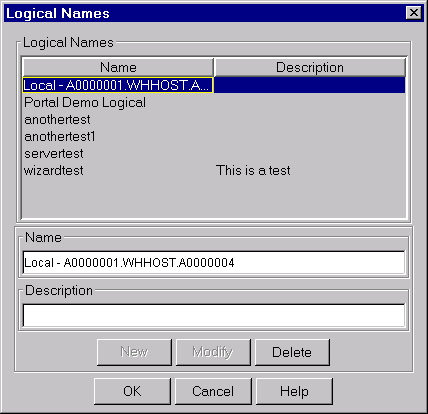
On this window, you can:
Assign an existing logical name to the object. To assign an existing logical name, highlight the logical name you wish to assign, and click OK. The previous window will be displayed, with the logical name showing on the list. If you want to assign additional logical names, repeat this procedure.
Create a new logical name. To create a new logical name, place your cursor in the Name field and type the new name. (The New button will become active.) Then type a description, and click New. The new logical name will appear in the list. To assign the new logical name to the object, highlight it and click OK.
Modify the desscription of an existing logical name. To do so, highlight the logical name, place your cursor in the Description field, and type or edit the description. (The Modify button will become active.) To save the changes, click Modify.
Delete an existing logical name. To do so, highlight the logical name and click Delete. The association will be removed from any objects that currently have this logical name.
When you create a new logical name in IT Administrator, a sasLogicalName object is created in LDAP. If you delete an object that a logical name is associated with, the sasLogicalNameInfo object will still exist
If you are not using an LDAP directory, you can use a configuration file to define a sasLogicalNameInfo object.
For more information about SASLogicalNameInfo objects, refer to Attributes for SASLogicalNameInfo.
To see the logical name groupings that have been set up for SAS resources in your LDAP directory:
Open IT Administrator.
In the manager bar, click the types of objects whose logical names you would like to see (for example, click SAS Configuration to see SAS servers, spawners, and logins).
Select Logical View from the tree view menu.
Click the plus sign (+) to open the Logical View folder.
Click the plus sign (+) to open the Names folder. The tree expands to show all of the logical names that would appear in a dialog box if you were assigning a logical name to an object.
If a logical name appears next to a folder icon, this means that the logical name has been assigned to one or more resources in the management area you selected. (For example, if you are in the Configuration management area, folder icons will appear next to each logical name that has been assigned to SAS servers or spawners.) To see the resources that have been assigned to a particular logical name, click on the plus sign next to the logical name folder.
Logical names that are currently not assigned to any of the resources in the management area you selected will appear in the tree as terminated nodes rather than as folders. (For example, if you are in the SAS Archiving management area, and none of the SAS archives has been assigned to a logical name, all of the logical names will appear as terminated nodes.)

|
Administering SAS Servers |


|