Installation Note 70435: Instructions for updating the Java Plug-In when prompted in SAS® Merchandise Planning 6.8 Hot Fix 12 and later
 |  |  |
In certain circumstances, when logging on to the application, you might receive a prompt that you need to update your Java Plug-In in SAS Merchandise Planning.
There are a couple of reasons why this prompt might occur:
- The Java Plug-In installed on your laptop or desktop is old.
- You received a new laptop or desktop that does not have the appropriate Java Plug-In installed.
To install the appropriate Java Plug-In required by SAS Merchandise Planning, complete the following steps:
Note: The Java Download page is for 64-bit Java for Windows. However, the application uses the 32-bit version of Java.

- Scroll down to the bottom of the page. You will find a link for all Java 8 downloads, as shown in the following image:
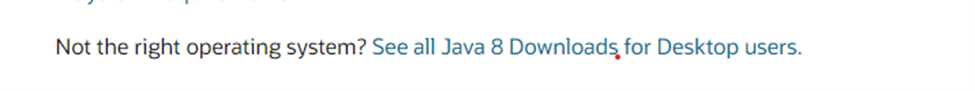
- Select Windows Offline filesize: 56.91 MB.
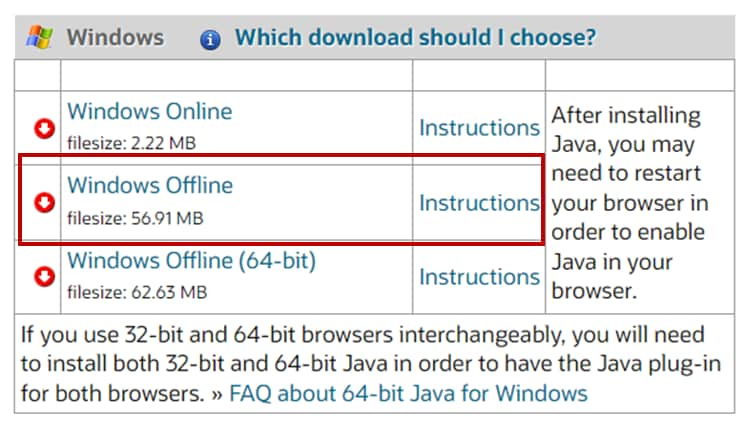
- After the file downloads to your laptop or desktop, open the file.
- Click the Install button.

Java will begin to install.
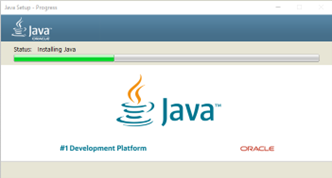
Once the installation is completed, a message that the installation was successful should occur.
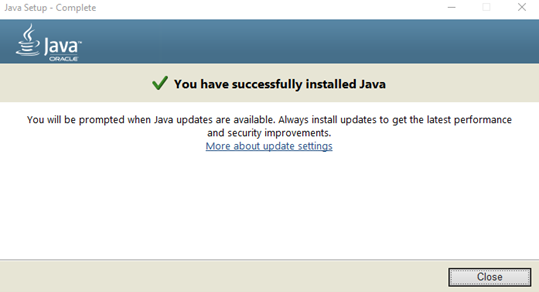
Operating System and Release Information
| Product Family | Product | System | SAS Release | |
| Reported | Fixed* | |||
| SAS System | SAS Merchandise Assortment Planning | Microsoft Windows Server 2012 R2 Std | ||
| 64-bit Enabled AIX | ||||
| Linux for x64 | ||||
| SAS System | SAS Merchandise Financial Planning | Microsoft Windows Server 2012 R2 Std | ||
| 64-bit Enabled AIX | ||||
| 64-bit Enabled Solaris | ||||
| Linux for x64 | ||||
| SAS System | SAS Merchandise Financial Planning and In-Season Management | Microsoft Windows Server 2012 R2 Std | ||
| 64-bit Enabled AIX | ||||
| Linux for x64 | ||||
| SAS System | SAS Performance Analysis | Microsoft Windows Server 2012 R2 Std | ||
| 64-bit Enabled AIX | ||||
| 64-bit Enabled Solaris | ||||
| Linux for x64 | ||||
| Type: | Installation Note |
| Priority: | high |
| Date Modified: | 2023-11-22 11:47:19 |
| Date Created: | 2023-10-06 14:53:55 |