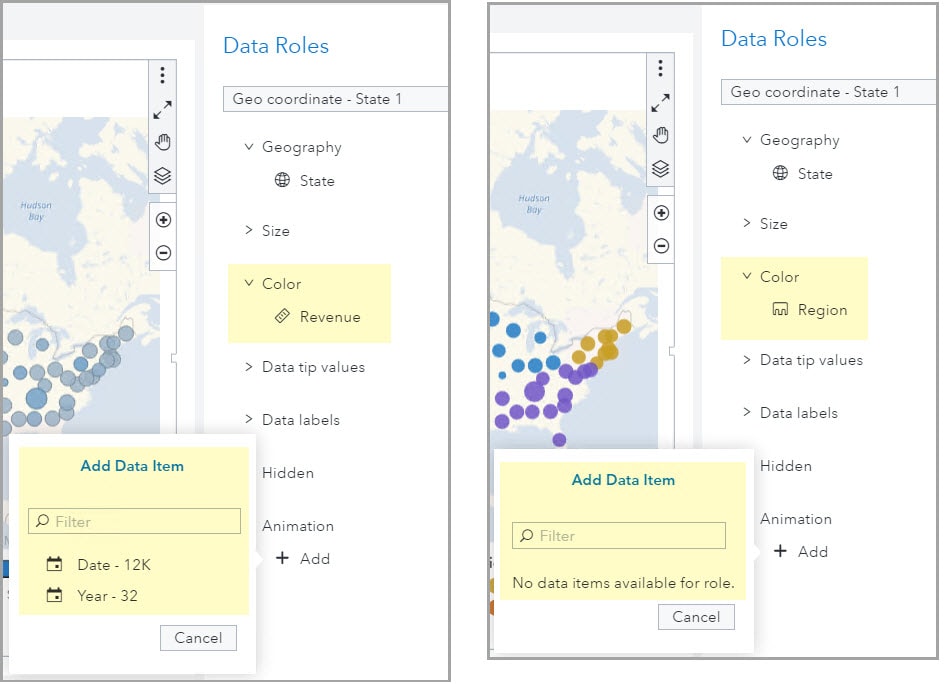Usage Note 67550: SAS® Visual Analytics geo maps allow animation only if the Color role is a Measure data type
SAS Visual Analytics geo maps allow animation only if the Color role is a Measure data type. If the Color role assignment is not a Measure data type, the Animation role returns the message "No data items available for role" when you attempt to add a data item.
Here are conditions for a geo map animation:
- If a role is assigned for Animation, then the Color role must be a Measure data type.
- If a Category, Geo, or non-measure data type is assigned to the Color role, then the Animation role shows the "No data items available for role" message.
- If a Measure data type is assigned to the Color role, then available datetime data items appear as options for the Animation role.
The behavior is by design to prevent duplicate values in animations.
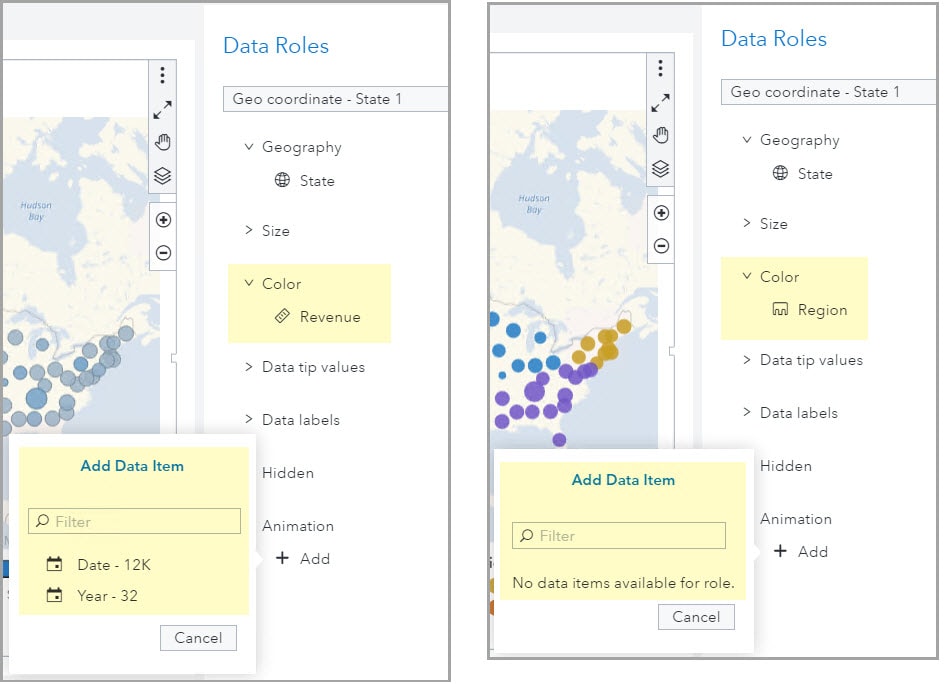
Operating System and Release Information
| SAS System | SAS Visual Analytics | Cloud Foundry | 8.5 | | Viya | |
| Linux for x64 | 8.5 | | Viya | |
| Microsoft® Windows® for x64 | 8.5 | | Viya | |
*
For software releases that are not yet generally available, the Fixed
Release is the software release in which the problem is planned to be
fixed.
SAS® Visual Analytics geo maps allow animation only if the Color role is a Measure data type. If the Color role assignment is not a Measure data type, the Animation role returns the message "No data items available for role" when you attempt to add a data item.
| Date Modified: | 2021-03-05 12:37:24 |
| Date Created: | 2021-03-04 10:40:23 |