Problem Note 57735: A "Renew SAS Software-Failed" message shows the incorrect SAS® site and company name in the section for locating the SAS® Installation Representative
 |  |  |
When you run the Renew SAS Software utility to renew SAS with a SAS installation data file (SID file), you might receive a "Renew SAS Software - Failed" message, similar to the following example, where the SAS Installation Representative paragraph lists the incorrect site number and company name:
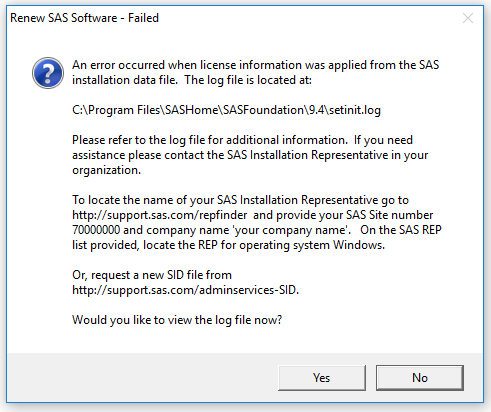
If the SAS installation data file (SID file) that you select has a different SAS site number and company name than what is currently installed and you run the utility, then the site number and company name in the error message will be incorrect.
To determine what SAS Site number and company name are currently installed:
- Click Yes in the error-message dialog box to open the setinit.log file.
- Scroll to the top of the log file near the copyright line and locate the site number and company name.
You can also find this information at the top of an open SAS log window. If your SAS software is completely expired, the SAS site number and company name appear in the expiration message.
- Review the setinit.log file for errors and then renew your software with a SID file, using the SAS site number and company name from the current installation.
Operating System and Release Information
| Product Family | Product | System | Product Release | SAS Release | ||
| Reported | Fixed* | Reported | Fixed* | |||
| SAS System | Base SAS | Microsoft Windows 8 Enterprise x64 | 9.4 | 9.4 TS1M0 | ||
| Microsoft Windows 8.1 Enterprise x64 | 9.4 | 9.4 TS1M0 | ||||
| Microsoft Windows 8.1 Enterprise 32-bit | 9.4 | 9.4 TS1M0 | ||||
| Microsoft Windows 8 Pro x64 | 9.4 | 9.4 TS1M0 | ||||
| Windows Vista for x64 | 9.2 | 9.2 TS2M3 | ||||
| Windows Vista | 9.2 | 9.2 TS2M3 | ||||
| Windows 7 Ultimate x64 | 9.2 | 9.2 TS2M3 | ||||
| Windows 7 Ultimate 32 bit | 9.2 | 9.2 TS2M3 | ||||
| Windows 7 Professional 32 bit | 9.2 | 9.2 TS2M3 | ||||
| Windows 7 Home Premium x64 | 9.2 | 9.2 TS2M3 | ||||
| Windows 7 Home Premium 32 bit | 9.2 | 9.2 TS2M3 | ||||
| Windows 7 Enterprise x64 | 9.2 | 9.2 TS2M3 | ||||
| Windows 7 Enterprise 32 bit | 9.2 | 9.2 TS2M3 | ||||
| Microsoft Windows XP Professional | 9.2 | 9.2 TS2M3 | ||||
| Microsoft Windows Server 2008 for x64 | 9.2 | 9.2 TS2M3 | ||||
| Microsoft Windows Server 2008 R2 | 9.2 | 9.2 TS2M3 | ||||
| Microsoft Windows Server 2008 | 9.2 | 9.2 TS2M3 | ||||
| Microsoft Windows Server 2003 for x64 | 9.2 | 9.2 TS2M3 | ||||
| Microsoft Windows Server 2003 Standard Edition | 9.2 | 9.2 TS2M3 | ||||
| Microsoft Windows Server 2003 Enterprise Edition | 9.2 | 9.2 TS2M3 | ||||
| Microsoft Windows Server 2003 Datacenter Edition | 9.2 | 9.2 TS2M3 | ||||
| Microsoft® Windows® for x64 | 9.2 | 9.2 TS2M3 | ||||
| Microsoft Windows XP 64-bit Edition | 9.2 | 9.2 TS2M3 | ||||
| Microsoft Windows Server 2003 Enterprise 64-bit Edition | 9.2 | 9.2 TS2M3 | ||||
| Microsoft Windows Server 2003 Datacenter 64-bit Edition | 9.2 | 9.2 TS2M3 | ||||
| Microsoft® Windows® for 64-Bit Itanium-based Systems | 9.2 | 9.2 TS2M3 | ||||
| Microsoft Windows 8.1 Pro 32-bit | 9.4 | 9.4 TS1M0 | ||||
| Microsoft Windows 8.1 Pro x64 | 9.4 | 9.4 TS1M0 | ||||
| Microsoft Windows 10 | 9.4 | 9.4 TS1M0 | ||||
| Microsoft Windows Server 2012 Datacenter | 9.4 | 9.4 TS1M0 | ||||
| Microsoft Windows Server 2012 R2 Datacenter | 9.4 | 9.4 TS1M0 | ||||
| Microsoft Windows Server 2012 R2 Std | 9.4 | 9.4 TS1M0 | ||||
| Microsoft Windows Server 2012 Std | 9.4 | 9.4 TS1M0 | ||||
| Windows 7 Professional x64 | 9.4 | 9.4 TS1M0 | ||||
| Type: | Problem Note |
| Priority: | medium |
| Date Modified: | 2017-12-18 13:22:30 |
| Date Created: | 2016-02-26 10:30:26 |