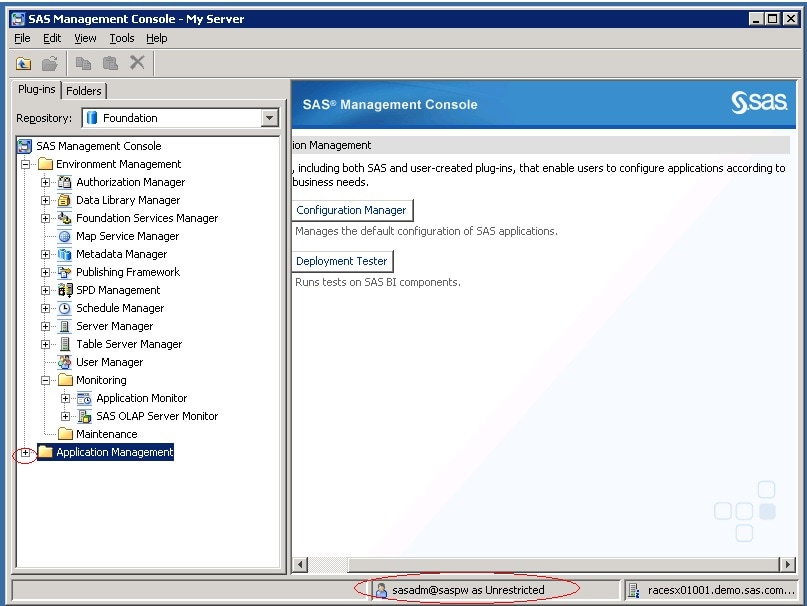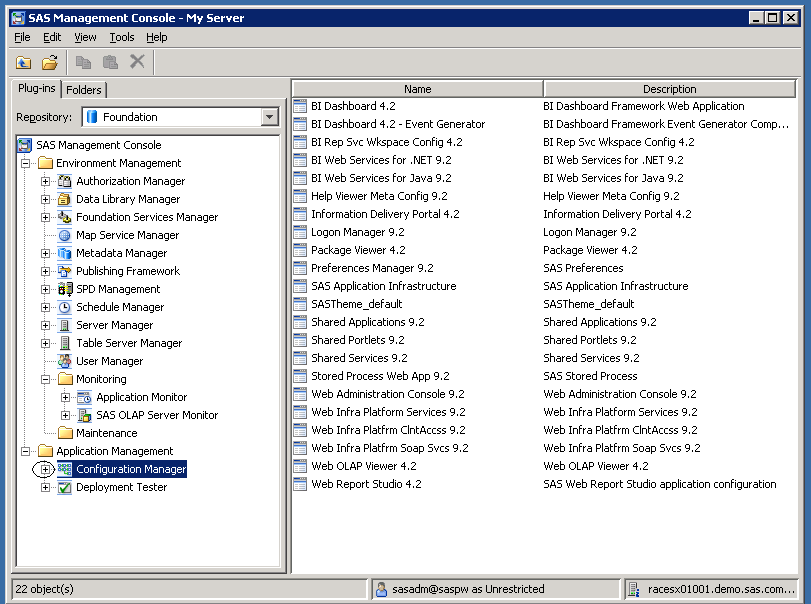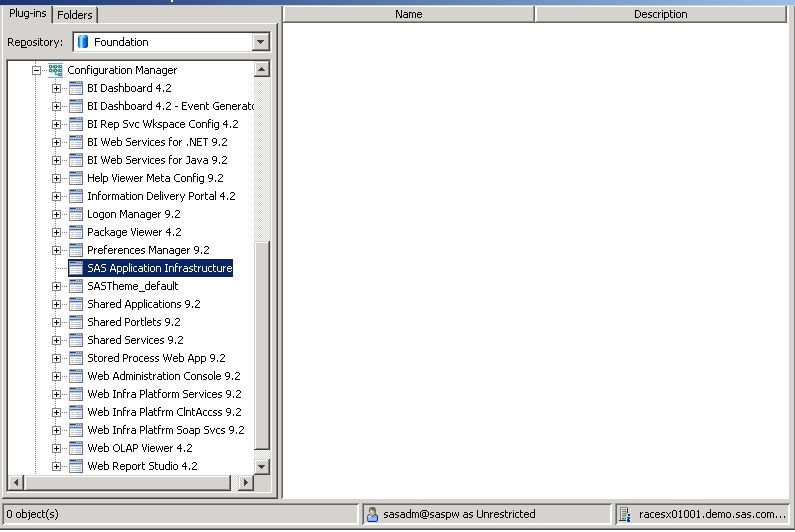Installation Note 41009: In SAS® 9.2, the plug-ins for the Configuration Manager might be missing in SAS® Management Console
In the SAS Management Console, if you do not see the plug-ins under the Configuration Manager, do the following:
- Verify that you are logged in to the SAS Management Console as an unrestricted user. You must be logged in as an unrestricted user to see these plug-ins. Look at the user ID that is displayed on the lower right side of the SAS Management Console window. You should see your user ID as Unrestricted. Here is an example that is also shown in the window below:
sasadm@saspw as Unrestricted
- Verify that you are clicking the correct links. Click the + sign to expand Application Management.
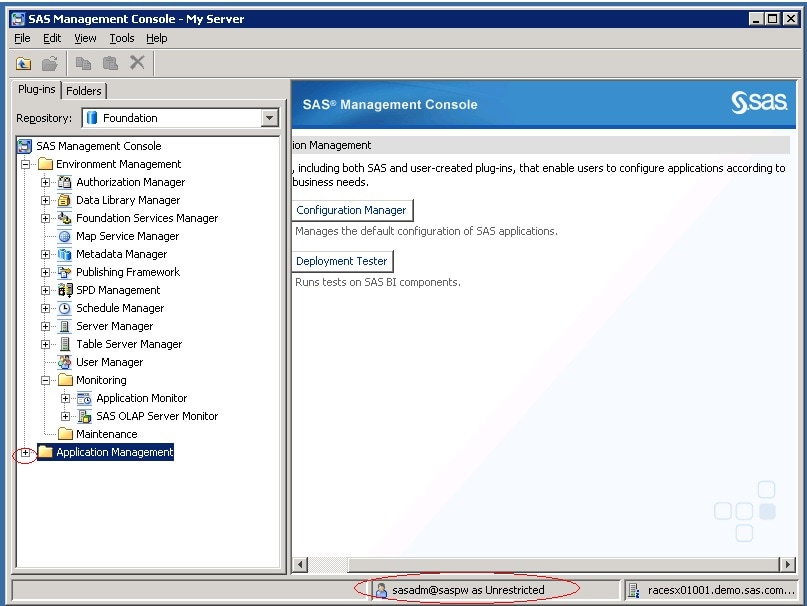
- Click the + sign to expand Configuration Manager.
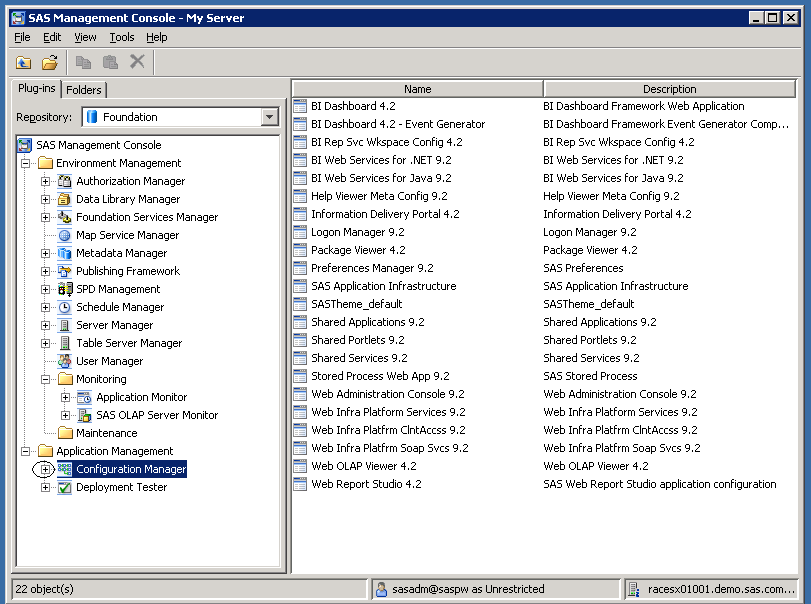
- Right-click SAS Application Infrastructure and select Properties.
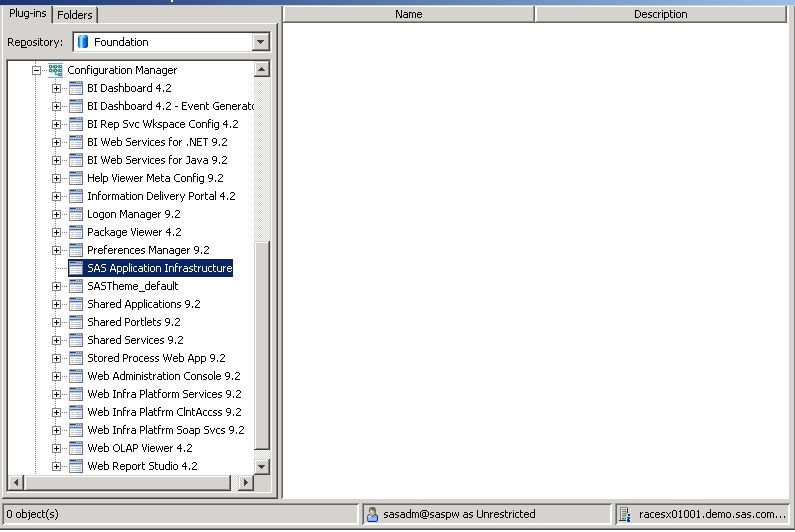
- Verify that there is a wipclient directory under the plugins directory.
If this directory is missing, the wipclient needs to be installed. This is the default location:
C:\Program Files\SAS\SASManagementConsole\9.2\plugins\wipclient
If the Problem Persists
After verifying the above, if you still do not see the plug-ins, do the following:
- Use the SAS Deployment Wizard Install Additional Software option to reinstall the SAS Web Infrastructure Client (which installs the plug-ins).
This process does not require configuration. Instructions for adding SAS products that do not require configuration can be found here: Adding SAS Products
- Log on to the SAS Management Console as an unrestricted user (for example, sasadm@saspw) and verify that the plug-ins are now available.
Operating System and Release Information
| SAS System | SAS Management Console | Windows 7 Home Premium x64 | 9.2_M2 | | 9.2 TS2M2 | |
| Windows 7 Home Premium 32 bit | 9.2_M2 | | 9.2 TS2M2 | |
| Windows 7 Enterprise 32 bit | 9.2_M2 | | 9.2 TS2M2 | |
| Windows 7 Enterprise x64 | 9.2_M2 | | 9.2 TS2M2 | |
| Microsoft Windows XP Professional | 9.2_M2 | | 9.2 TS2M2 | |
| Microsoft Windows Server 2008 for x64 | 9.2_M2 | | 9.2 TS2M2 | |
| Microsoft Windows Server 2008 | 9.2_M2 | | 9.2 TS2M2 | |
| Microsoft Windows Server 2003 Standard Edition | 9.2_M2 | | 9.2 TS2M2 | |
| Microsoft Windows Server 2003 for x64 | 9.2_M2 | | 9.2 TS2M2 | |
| Microsoft® Windows® for 64-Bit Itanium-based Systems | 9.2_M2 | | 9.2 TS2M2 | |
| Microsoft Windows Server 2003 Datacenter 64-bit Edition | 9.2_M2 | | 9.2 TS2M2 | |
| Microsoft Windows Server 2003 Enterprise 64-bit Edition | 9.2_M2 | | 9.2 TS2M2 | |
| Microsoft Windows Server 2003 Enterprise Edition | 9.2_M2 | | 9.2 TS2M2 | |
| Microsoft Windows Server 2003 Datacenter Edition | 9.2_M2 | | 9.2 TS2M2 | |
| Microsoft® Windows® for x64 | 9.2_M2 | | 9.2 TS2M2 | |
| Windows 7 Professional 32 bit | 9.2_M2 | | 9.2 TS2M2 | |
| Windows 7 Professional x64 | 9.2_M2 | | 9.2 TS2M2 | |
| Windows 7 Ultimate 32 bit | 9.2_M2 | | 9.2 TS2M2 | |
| Windows 7 Ultimate x64 | 9.2_M2 | | 9.2 TS2M2 | |
| Windows Vista | 9.2_M2 | | 9.2 TS2M2 | |
| Windows Vista for x64 | 9.2_M2 | | 9.2 TS2M2 | |
*
For software releases that are not yet generally available, the Fixed
Release is the software release in which the problem is planned to be
fixed.
| Type: | Installation Note |
| Priority: | medium |
| Date Modified: | 2015-07-01 12:25:40 |
| Date Created: | 2010-09-24 09:53:29 |