Usage Note 32464: Registering file types via the SAS File Type Management Tool for SAS® 9.2, SAS® 9.3, SAS® 9.4, and SAS® Enterprise Guide®
 |  |  |
When you install SAS 9.2, SAS 9.3, and SAS Enterprise Guide, the products' respective installation procedures automatically register specific file types for the software. In SAS 9.4, if you are installing SAS® Foundation or SAS Enterprise Guide, a dialog box appears, asking with which SAS product you want SAS file types associated.
If you want to change the file type association to open with a different application (either with SAS Foundation or with SAS Enterprise Guide), you can use the SAS File Type Management Tool to manually register SAS file types for SAS and for SAS Enterprise Guide in the 32-bit and x64 Microsoft Windows operating environments.
SAS 9.2 TS1M0
In SAS 9.2 TS1M0, the SAS File Type Management Tool is available via download:
- Navigate to Index of /techsup/download/pc.
- Download FileTypeUtil.zip.
- Unzip and extract the file to a folder.
- Double-click SASFileExtensionManager.exe.
- Follow the registration process.
SAS 9.2 TS2M0
In SAS 9.2 TS2M0, the SAS File Type Management Tool is installed by default with SAS Foundation. The SAS File Type Management Tool is labeled as Manage SAS File Types under Start ► All programs ► SAS ► SAS 9.2 License Renewal & Utilities. This utility is now available for Microsoft Vista editions as well.
SAS 9.3 TS1M0
In SAS 9.3 TS1M0, the SAS File Type Management Tool is installed by default with SAS Foundation and SAS Enterprise Guide. The SAS File Type Management Tool is labeled as Manage SAS File Types under Start ► All programs ► SAS ► Utilities.
To Use the SAS File Type Management Tool to Associate the SAS Files with SAS Foundation
Do the following:
- Open the SAS File Type Management Tool.
- Select the entry for SAS Foundation.
- Click Select All and click OK.
Double-clicking a .sas file will now open it in SAS Foundation (Base SAS®).
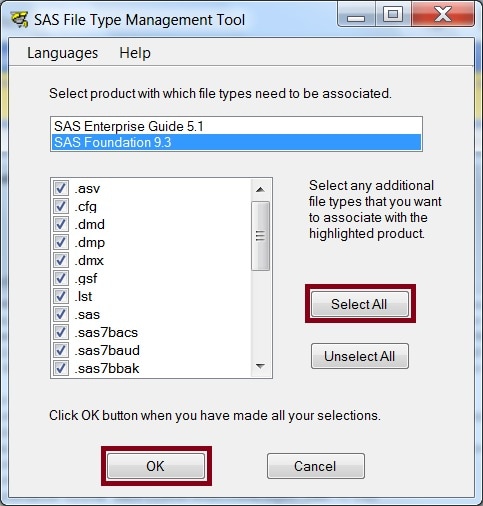
To Use the SAS File Type Management Tool to Associate the SAS Files with SAS Enterprise Guide
Do the following:
- Open the SAS File Type Management Tool.
- Select the entry for SAS Enterprise Guide.
- Click Select All and click OK.
Double-clicking a .sas file will now open it in SAS Enterprise Guide.
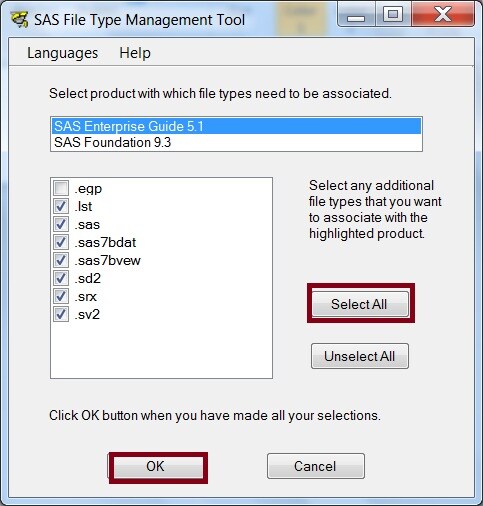
SAS 9.4 TS1M0
In SAS 9.4, the Manage SAS File Types Utility has been incorporated into the SAS Deployment Manager. For usage information, see the SAS Deployment Wizard and SAS® Deployment Manager 9.4: User’s Guide, Chapter 6 — SAS Deployment Manager Tasks: Administration Tasks: Manage SAS File Types (Windows only).
Troubleshooting
To troubleshoot file type association issues, see SAS KB0036488, "Troubleshooting issues related to SAS file-type association in a Windows operating environment."
Operating System and Release Information
| Product Family | Product | System | SAS Release | |
| Reported | Fixed* | |||
| SAS System | Base SAS | Microsoft® Windows® for x64 | 9.2 TS1M0 | 9.2 TS2M0 |
| Microsoft Windows Server 2003 Datacenter 64-bit Edition | 9.2 TS1M0 | 9.2 TS2M0 | ||
| Microsoft Windows Server 2003 Enterprise Edition | 9.2 TS1M0 | 9.2 TS2M0 | ||
| Microsoft Windows Server 2003 Datacenter Edition | 9.2 TS1M0 | 9.2 TS2M0 | ||
| Windows Vista | 9.2 TS1M0 | 9.2 TS2M0 | ||
| Microsoft Windows Server 2003 Standard Edition | 9.2 TS1M0 | 9.2 TS2M0 | ||
| Type: | Usage Note |
| Priority: | medium |
| Date Modified: | 2012-07-09 11:41:43 |
| Date Created: | 2008-06-17 11:31:05 |