Sample 26137: Changing the Output Style Using SAS Enterprise Guide
 |  |  |
Setting the default output style
When you first install SAS Enterprise Guide, the default style for HTML and SAS Report output is EGDefault. This style includes the SAS logo at the top, and the words “SAS Enterprise Guide.” The RTF and PDF output types also come with default styles. If you want to change the default style for any of the HTML, RTF, PDF, or SAS Report output types, you can do this in the Options window. Open the Options window by selecting
Tools ► Optionsfrom the menu bar. Click the type of output (HTML, RTF, PDF, or SAS Report) in the selection pane on the left to open the page for that type of output. Then select the style you want for that output type from the Style drop-down list. Once you make this change, every task you run will use the style you select for that output type.

Changing the output style for a task
If you want to change the output style for the results of a particular task, you can do this in the Properties window for the task. Right-click the task icon in the Project Explorer or Project Designer and select Properties. Then click Results in the selection pane on the left to open the Results page of the Properties window. Check the box next to Override the preferences set in Tools -> Options, and then you can select the result format and a style from the drop-down list for each format.
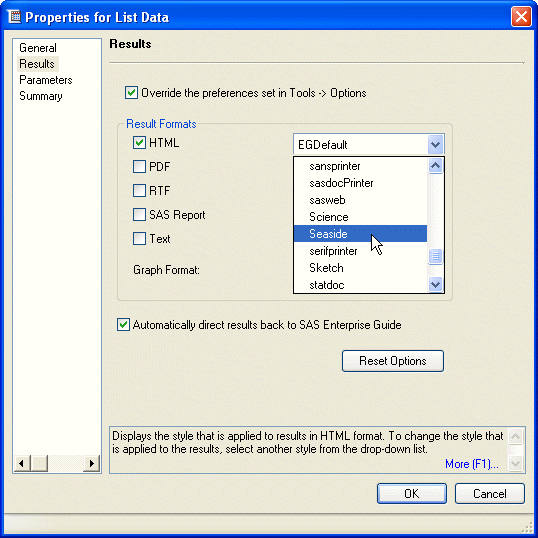
Results
Here is what HTML output looks like using the Seaside style.
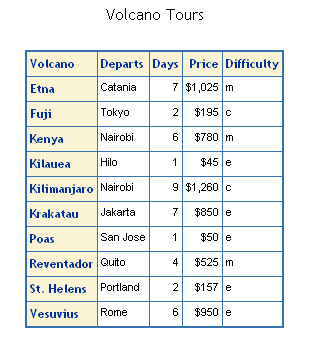
About the Authors
In 1992, Susan Slaughter and Lora Delwiche teamed up to write The Little SAS Book: A Primer, now in its third edition, which quickly became a popular item on SAS users' bookshelves. They have presented numerous papers at local, regional, and international SAS users group meetings. Their interactions with other SAS users have inspired them to write books that are both informative and enjoyable to use. Susan currently works as a consultant through her company, Avocet Solutions, while Lora works in research at the University of California, Davis.
Their books are available from the online bookstore.
- The Little SAS Book for Enterprise Guide 4.1
- The Little SAS Book for Enterprise Guide 3.0
- The Little SAS Book: A Primer, Third Edition
These sample files and code examples are provided by SAS Institute Inc. "as is" without warranty of any kind, either express or implied, including but not limited to the implied warranties of merchantability and fitness for a particular purpose. Recipients acknowledge and agree that SAS Institute shall not be liable for any damages whatsoever arising out of their use of this material. In addition, SAS Institute will provide no support for the materials contained herein.
These sample files and code examples are provided by SAS Institute Inc. "as is" without warranty of any kind, either express or implied, including but not limited to the implied warranties of merchantability and fitness for a particular purpose. Recipients acknowledge and agree that SAS Institute shall not be liable for any damages whatsoever arising out of their use of this material. In addition, SAS Institute will provide no support for the materials contained herein.
| Type: | Sample |
| Topic: | Non SAS Authors ==> Lora Delwiche Non SAS Authors ==> Susan Slaughter |
| Date Modified: | 2007-01-13 03:03:24 |
| Date Created: | 2007-01-13 03:03:24 |
Operating System and Release Information
| Product Family | Product | Host | SAS Release | |
| Starting | Ending | |||
| SAS System | Base SAS | All | 9 TS M0 | 9.1 TS1M3 |
| SAS System | SAS Enterprise Guide | All | 9 TS M0 | 9.1 TS1M3 |