

 |
 |
|
| Overview
A query is a request to retrieve data from one or more data sources. Let's look at some of the ways that you can work with data by using a query.
You can specify the columns that you want to include in your results, and you can specify the order in which the columns appear. You can also compute new columns and replace values in existing columns. |
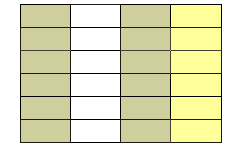
Selecting and Ordering Rows You can select rows based on one or more conditions. For example, you might want to select only products that have not been reordered. To select rows dynamically when the query is run, you can define a query that accepts prompts and requires you to select or enter the desired values. You can also sort rows in your results based on the values in one or more columns. |
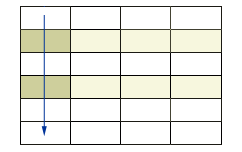
Joining Tables To retrieve data from more than one data source, you can join tables in different ways, based on common columns. |
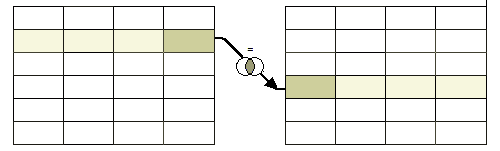
Grouping and Summarizing Data You can classify your data into groups based on the values in a column. In addition, you can perform summary functions on any of the columns in your query. |
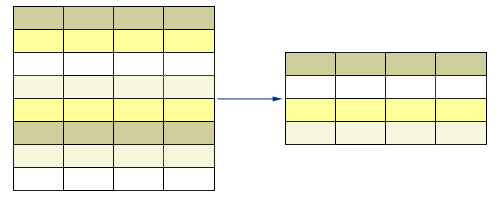
Next you learn about the Query Builder—the tool that you use in SAS Enterprise Guide to create queries. |