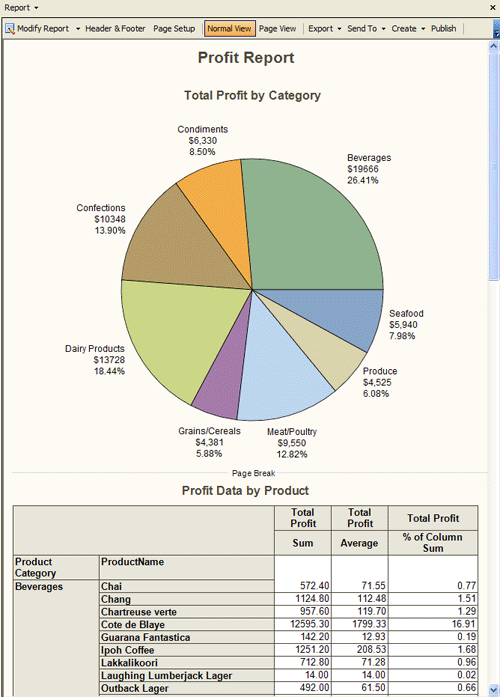|
 |
|
Overview The New Report window enables you to combine the results in the SAS Report format from multiple tasks in your project into a single SAS report. You can also insert text and images into the report. Whenever the task or code that generated the results is rerun, the results in the report are automatically refreshed. The SAS report can be published to a repository and then used with applications such as Web Report Studio. In this topic, you create a report that combines the Pie Chart and the Summary Table and adds a header to the report. |