

 |
 |
|
OverviewIn your project, you have the Products table. The table contains the following 10 columns: |
| Column | Description |
| ProductID | Numeric ID of the product |
| ProductName | Name of the product |
| SupplierID | Numeric ID of the supplier |
| CategoryID | Numeric ID of the product category |
| QuantityPerUnit | Quantity of items per unit |
| UnitPrice | Retail price of each unit |
| UnitsInStock | Number of units in stock |
| UnitsOnOrder | Number of units on order |
| ReorderLevel | Number of units in stock that signals reorder |
| Discontinued | Number to signal when a product is discontinued |
| Suppose that the specialty foods store wants to have an inventory reduction sale, and you need a report that shows the inventory on hand for each product, arranged by category. The report must display the product name, category number, unit price, and number of units in stock. You can use the List Report wizard to create a report that contains this information. |
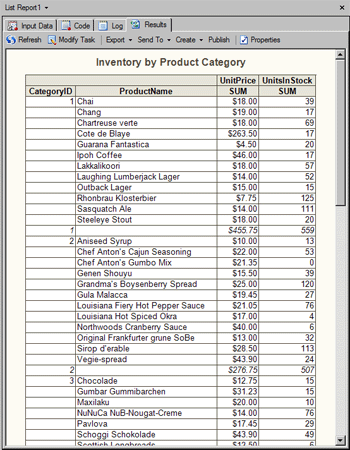
| Next you select the Products data and open the List Report wizard. |