

 |
 |
|
Run the Report and View the Results You have specified the necessary options for the Summary Table report. Now you run the task and view the results.
|
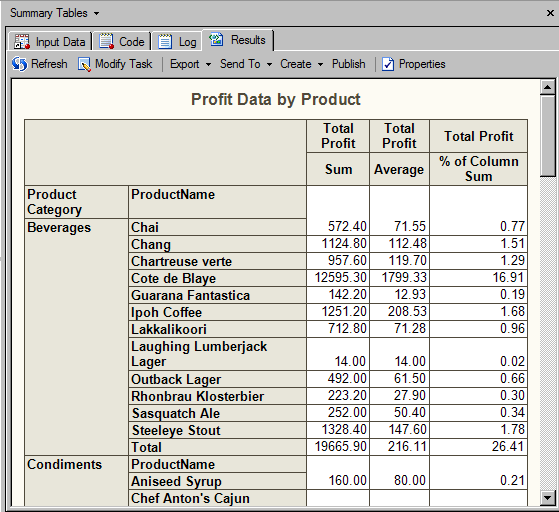
|

|
You've finished In the next topic you create a pie chart that shows the percentage that each product category contributed to the overall profit for the company. |