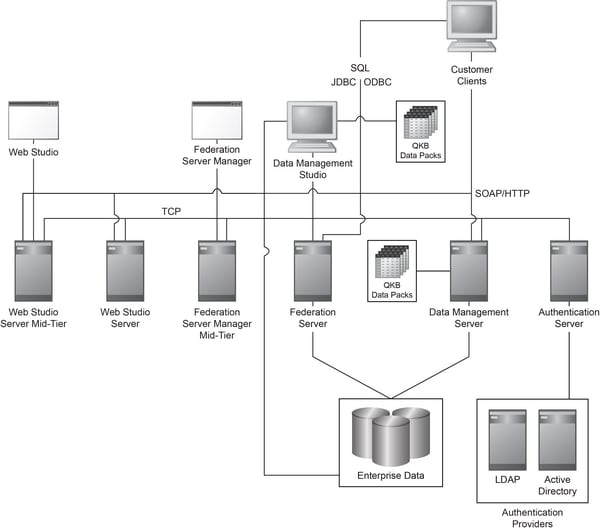
DataFlux Data Management Studio 2.5: User Guide
The DataFlux Data Management Platform enables you to discover, design, deploy and maintain data across your enterprise in a centralized way. The following diagram illustrates the components of the platform.
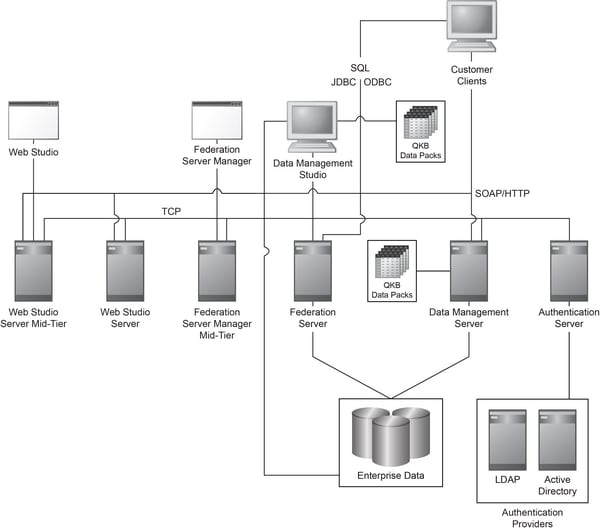
DataFlux Data Management Studio is a data management suite that combines data quality, data integration and master data management. It is the main administrative interface for DataFlux Data Management Servers, DataFlux Authentication Servers, and the optional Web Studio module, Business Data Network.
When you create profiles, business rules, jobs, and other objects in Data Management Studio, these objects are stored in repositories. Profiles, rules, tasks and some other objects in a repository are stored in database format. You can specify a separate storage location for objects that are stored as files, such as data jobs, process jobs, and queries. You can create a private repository for your own use, or you can create a shared repository that a number of people can use.
Data Management Studio can be used by itself or in combination with one or more of the following servers:
DataFlux Web Studio is an optional, web-based application. It has three separately-licensed modules that enable you to perform data management tasks from a web browser. DataFlux Web Studio Server runs the jobs that support all of the Web Studio modules. Each of the following modules has its own tab in Data Flux Web Studio:
DataFlux Business Data Network provides a web interface for creating and managing a business data glossary. It enables you to create a glossary of business terms and to link these terms to data sources, business rules, jobs, and other items. For more information about how DataFlux Data Management Studio is used to administer Business Data Network, see Using Business Data Network.
DataFlux Reference Data Manager provides a web interface for creating and managing reference data, such as a list of valid values for a Gender field, or a list of valid zip codes with their associated cities and states. The values are organized into domains. Reference Data Manager domains can be used in DataFlux Data Management Studio data jobs and in business rules. For more information about domains and data jobs, see Using Reference Data Manager Domain Items in a Job. For more information about domains and business rules, see Create a Rule that Compares Two Fields.
DataFlux Monitor Viewer and Dashboard Viewer provide web interfaces for viewing exceptions to monitored business rules. The exceptions are generated by data monitoring jobs that are created in Data Management Studio and are deployed to a Data Management Server. These web interfaces are similar to the Monitor Viewer and Dashboard tab in Data Management Studio, but the web interfaces are available to those who do not have access to Data Management Studio. For more information about creating data monitoring jobs, see Monitoring Data.
![]() Note: In order to use the Web Studio modules that are described above, Web Studio and the separate modules must be licensed on the relevant server.
Note: In order to use the Web Studio modules that are described above, Web Studio and the separate modules must be licensed on the relevant server.
For more information about DataFlux Web Studio, see the DataFlux Web Studio User's Guide and the DataFlux Web Studio Installation and Configuration Guide.
|
Documentation Feedback: yourturn@sas.com
|
Doc ID: dfU_OverPlatform.html |