SAS® AppDev Studio™ 3.0 Developer's Site
| ActionProvider: Master/Detail via a Custom Action |
|
|
This example shows you how to build a simple Master/Detail application using a custom action.
See It
Here is a master view of timecard data. When the user clicks an employee number in a data cell, they will be taken to a detail view of that employee’s information.
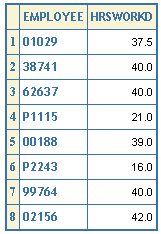
Here is a view of employee data that is subset by the employee number.
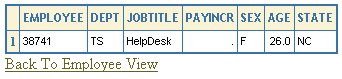
How It Works
The TableView components present views of the data from two separate presentation JSP files. A custom Action is defined for the master TableView, which enables a user to transition to the detailed TableView. During the transition, a command that subsets the data, based on a specific key value (the employee number), will run.