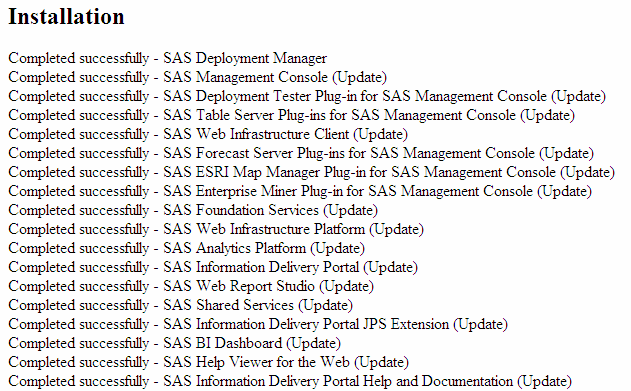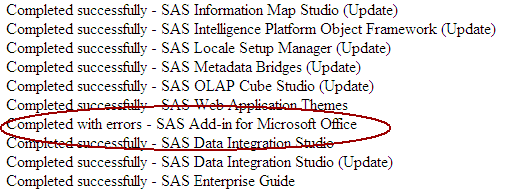The Deployment Summary for the Installation
How to Locate the Deployment Summary for the Installation
About Each Section in the Deployment Summary
Update Summary
The Update Summary lists
the products that were updated. Only products that were previously
installed on your machine are updated during a maintenance release
or when you upgrade to a new product release.
The updates are divided
into two categories.
For each product in
the Update Summary, there are two columns of release numbers:
For each product in
the Deployment Summary, review the information in “Product
Details and Requirements” to determine the post-configuration
steps that are necessary for your site. If you do not complete these
post-configuration steps, you might experience unexpected behavior
or errors that will affect the use of your SAS software.
Installation Section
The Installation section
lists whether each product update installed successfully. In the following
example, all products installed successfully, so you can complete
any post-configuration steps for these products.
Copyright © SAS Institute Inc. All rights reserved.