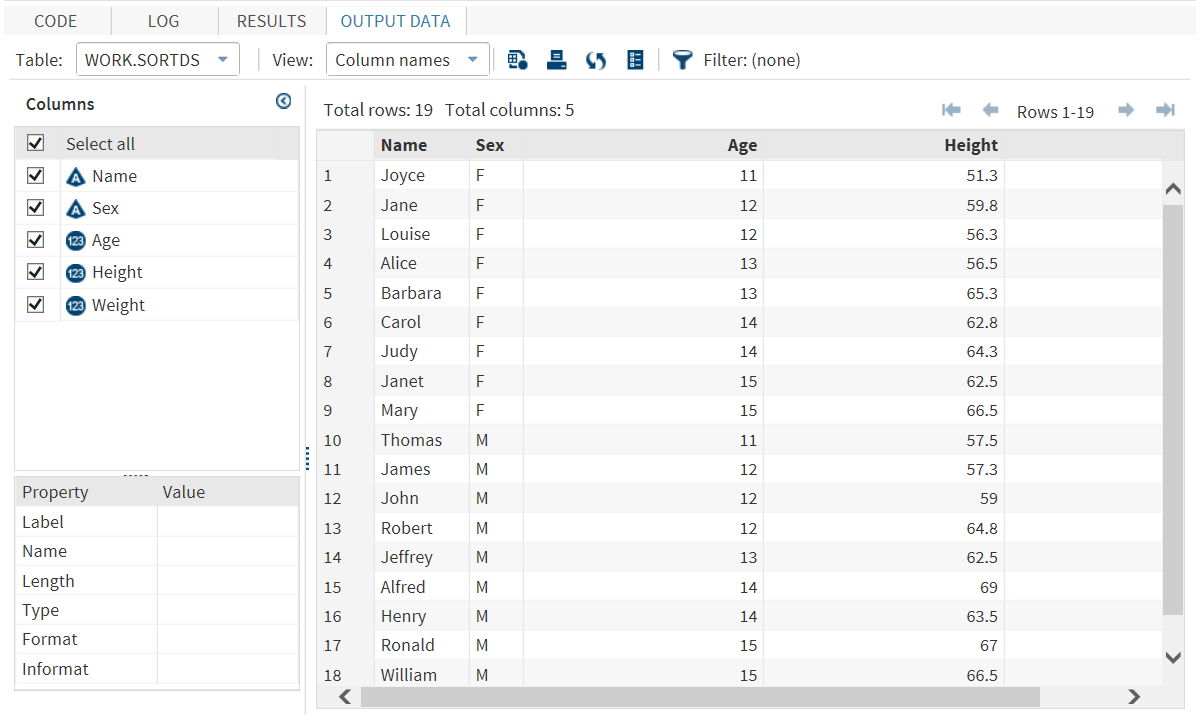Sort Data Task
About the Sort Data Task
The Sort Data task enables you to sort the table by any of its columns. The output data set from this task is a sorted table in the Work library.
Assigning Data to Roles
To run the Sort Data
task, you must assign a column to the Sort by role.
|
Role
|
Description
|
|---|---|
|
Sort by
|
When you assign one
or more variables to this role, the table is grouped by the selected
variable or variables. The order in which the variables appear within
this role determines which variable is the primary sort key, which
variable is the secondary sort key, and so on. The primary sort key
is always the first variable that is listed within the Sort by role.
|
|
Columns
to drop
|
When you assign one
or more variables to this role, the output that is generated does
not contain the specified variables. You can assign a maximum of (n –
1) variables to this role, where n is
the total number of variables in the table.
|
Setting Options
|
Option Name
|
Description
|
|---|---|
|
Output Order
|
|
|
Sort order
|
specifies whether to display the output data in ascending or descending order.
|
|
Maintain
original order within groups
|
maintains the order of the observations relative to each other within a BY group.
|
|
Duplicate Records
|
|
|
Keep all
records
|
keeps all of the records that are in the output table, including all duplicate records.
|
|
Keep only
the first record for each ‘Sort by’ group
|
eliminates any duplicate observations that have the same values for the Sort by group.
|
|
Results
|
|
|
Sort in
place
|
specifies to sort the existing data set in place. If you select this option, the Sort
task keeps any variables that you assigned
to the Columns to
drop role and keeps all duplicate records.
|
|
Output data
set
|
specifies the name of the output data set.
|
Copyright © SAS Institute Inc. All rights reserved.