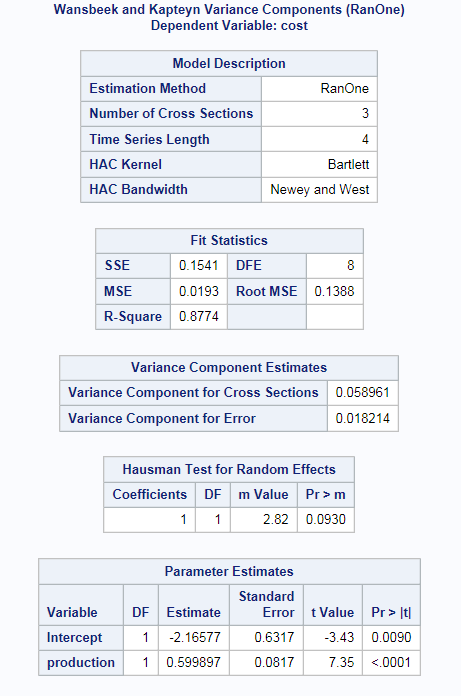Panel Data: Linear Regression
About the Panel Data: Linear Regression Task
The Panel Data: Linear Regression task analyzes a class of linear econometric models
that commonly arise when time series and cross-sectional data are combined. This type of pooled data on time series cross-sectional
bases is often referred to as panel data. Typical examples of panel data include observations over time on households, countries, firms, trade, and so on. For example, in the
case of survey data on household income, the panel is created by repeatedly surveying
the same households in different time periods (years).
Note: Your
site must license SAS/ETS to use this task. The version of the task
depends on what version of SAS/ETS is available at your site. For
example, if your site is running the second maintenance release for
SAS 9.3, SAS/ETS 12.1 is available, and SAS Studio is running version
1 of the Panel Data: Linear Regression task. If your site is running
SAS 9.4 or later and SAS/ETS 12.3 or later is available, then SAS
Studio is running version 2 of the Panel Data: Linear Regression task.
The difference between the two versions is the addition of new options
in SAS/ETS 12.3 or later.
Assigning Data to Roles
To run the Panel Data:
Linear Regression task, you must assign columns to the Dependent
variable, Cross-sectional ID,
and Time series ID roles.
|
Role
|
Description
|
|---|---|
|
Dependent
variable
|
specifies the numeric column that contains the count values. The dependent count variable should take on only
nonnegative integer values in the input data set.
|
|
Continuous
variables
|
specifies the independent covariates (regressors) for the regression model. If you do not specify a continuous variable, the task fits a model that contains only an intercept.
|
|
Categorical
variables
|
specifies the variables
to use to group data in the analysis.
|
|
Cross-sectional
ID
|
specifies the cross section for each observation. The task verifies that the input data is sorted by the cross-sectional ID and by
the time series ID within each cross section.
|
|
Time series
ID
|
specifies the time period for each observation. The task verifies that the time series
ID values are the same for all cross sections.
|
Setting the Model Options
|
Option
|
Description
|
|---|---|
|
Model
|
|
|
Model type
|
specifies whether to create a random effects model or a fixed effects model.
Note: The remaining options that
are available in this section depend on whether you are creating a
random or fixed effect.
|
|
Include
the intercept in the model
|
specifies whether to include the model. This option applies whether you are creating
a random effects model or a fixed effects model.
Note: This option is available
only if you are running on SAS 9.4 or later.
|
|
Random Effects
|
|
|
Random effects
|
specifies whether a
one-way or two-way random-effects model is estimated. By default,
a one-way random-effects model is estimated.
|
|
Variance
component estimation method
|
specifies the type of variance component estimate to use. For more information about the type of estimations, see the PANEL
procedure in SAS/ETS
User’s Guide.
|
|
Test for Random Effects
|
|
|
One-way
Breusch-Pagan test
Two-way
Breusch-Pagan test
|
requests the Breusch-Pagan one-way or two-way test for random effects.
|
|
Fixed Effects
|
|
|
Fixed effects
|
specifies whether a
one-way or two-way fixed-effects model is estimated.
|
|
Display
the fixed effects
|
specifies whether to include the fixed effects in the results.
Note: This option is available
only if you are running on SAS 9.4 or later.
|
Setting Options
|
Option
|
Description
|
|---|---|
|
Methods
|
|
|
Covariance
matrix estimator
|
specifies the estimator of the covariance matrix. You can select from these options:
|
|
Cluster
correction for heteroscedasticity-consistent covariance matrix
|
specifies the cluster correction for the variance-covariance matrix.
Note: This option is available
only if you select one of the HCCME0-3 options
for the covariance matrix estimator.
|
|
Statistics
|
|
|
You can specify whether
the results include the statistics that the task creates by default,
the default statistics and any additional statistics that you select,
or no statistics.
Here is the information
that you can include in the results:
|
|
|
Plots
|
|
|
Diagnostic Plots
|
|
|
You can display these types of diagnostic plots:
|
|
|
Cross Sections Plots
|
|
|
You can display these types of plots:
|
|
|
Number of
cross sections in one time series plot
|
specifies the number of cross sections to be combined into one time series plot.
Note: This option is available
only if you select Individual plots for the Display
as option.
|
|
Display
as
|
specifies whether to display the plots in a panel or individually.
|
Copyright © SAS Institute Inc. All rights reserved.