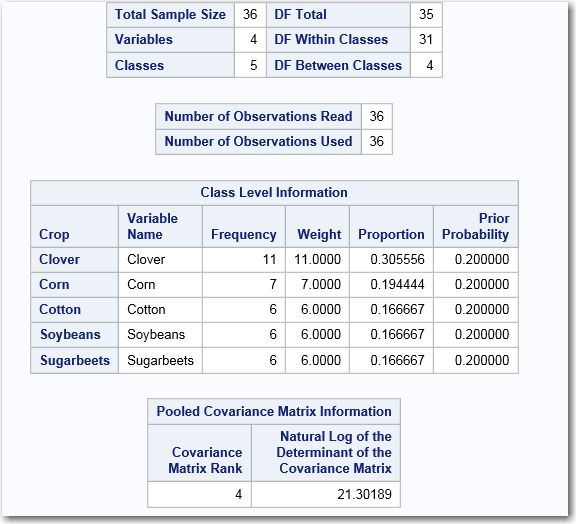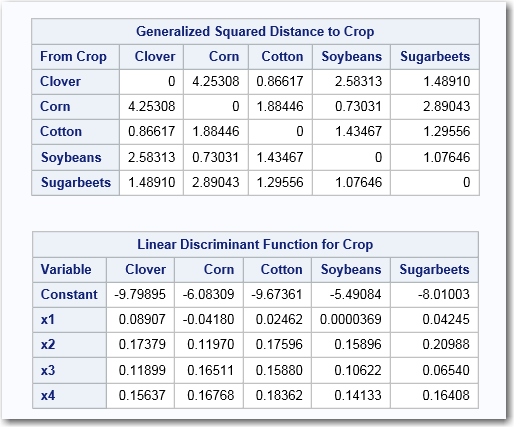Example: Discriminant Analysis on Crops Data
To create this example:
-
data crops; length crop $ 10; input Crop x1-x4 ; datalines; Corn 16 27 31 33 Corn 15 23 30 30 Corn 16 27 27 26 Corn 18 20 25 23 Corn 15 15 31 32 Corn 15 32 32 15 Corn 12 15 16 73 Soybeans 20 23 23 25 Soybeans 24 24 25 32 Soybeans 21 25 23 24 Soybeans 27 45 24 12 Soybeans 12 13 15 42 Soybeans 22 32 31 43 Cotton 31 32 33 34 Cotton 29 24 26 28 Cotton 34 32 28 45 Cotton 26 25 23 24 Cotton 53 48 75 26 Cotton 34 35 25 78 Sugarbeets 22 23 25 42 Sugarbeets 25 25 24 26 Sugarbeets 34 25 16 52 Sugarbeets 54 23 21 54 Sugarbeets 25 43 32 15 Sugarbeets 26 54 2 54 Clover 12 45 32 54 Clover 24 58 25 34 Clover 87 54 61 21 Clover 51 31 31 16 Clover 96 48 54 62 Clover 31 31 11 11 Clover 56 13 13 71 Clover 32 13 27 32 Clover 36 26 54 32 Clover 53 08 06 54 Clover 32 32 62 16 run;
Click to create this data set in the Work library.
to create this data set in the Work library.
-
TipIf the data set is not available from the drop-down list, click
 . In the Choose a Table window,
expand the library that contains the data set that you want to use.
Select the data set for the example and click OK.
The selected data set should now appear in the drop-down list.
. In the Choose a Table window,
expand the library that contains the data set that you want to use.
Select the data set for the example and click OK.
The selected data set should now appear in the drop-down list.
Copyright © SAS Institute Inc. All rights reserved.