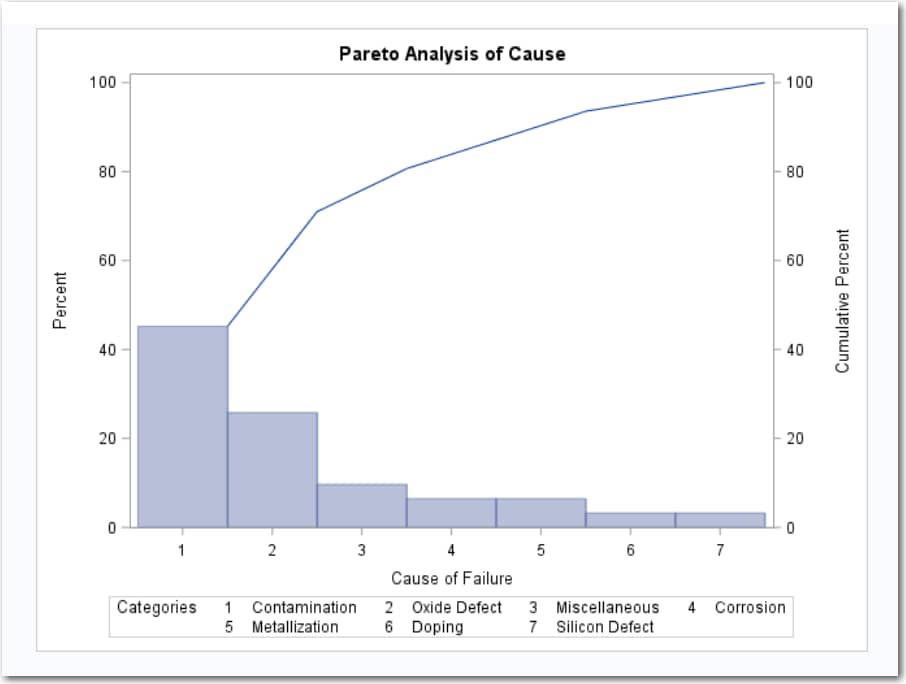Example: Causes of Failure
During the manufacture
of an MOS capacitor, different cleaning processes were used by two
manufacturing systems operating in parallel. Process A used a standard
cleaning solution, and Process B used a different cleaning mixture
that contained less particulate matter. The failure causes that were
observed with each process for five consecutive days were recorded.
Now you want to compare the causes of the failure for each process.
To create this example:
-
Copy and paste this code onto the Program tab.
data failure; length Cause $ 16; label Cause='Cause of Failure'; input Cause & $; datalines; Corrosion Oxide Defect Contamination Oxide Defect Oxide Defect Miscellaneous Oxide Defect Contamination Metallization Oxide Defect Contamination Contamination Oxide Defect Contamination Contamination Contamination Corrosion Silicon Defect Miscellaneous Contamination Contamination Contamination Miscellaneous Contamination Contamination Doping Oxide Defect Oxide Defect Metallization Contamination Contamination run;
Click to create the Work.Failure data set.
to create the Work.Failure data set.
-
TipIf the data set is not available from the drop-down list, click
 . In the Choose a Table window,
expand the library that contains the data set that you want to use.
Select the data set for the example and click OK.
The selected data set should now appear in the drop-down list.
. In the Choose a Table window,
expand the library that contains the data set that you want to use.
Select the data set for the example and click OK.
The selected data set should now appear in the drop-down list.
Copyright © SAS Institute Inc. All rights reserved.