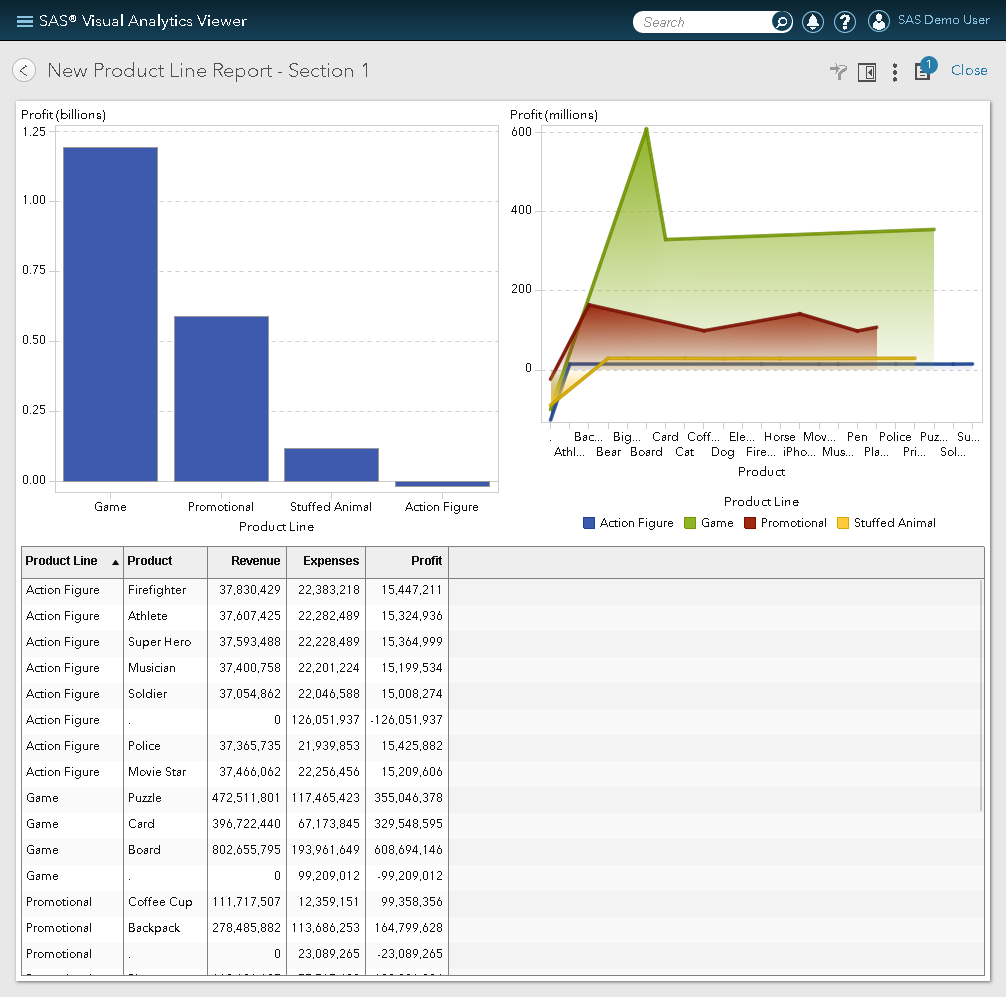Open a Report in the Modern Viewer
The modern viewer is
preproduction in the 7.2 release of SAS Visual Analytics. To switch
to the modern viewer, you must modify your settings. Select File Preferences to open the Preferences window,
select SAS Visual Analytics Viewer in the
left pane, and then select Modern.
Preferences to open the Preferences window,
select SAS Visual Analytics Viewer in the
left pane, and then select Modern.
To open a report in
the modern viewer:
-
-
On the classic home page, use the object inspector to view details about the report, and then click View. For more information about the object inspector, see Discover Details Using the Object Inspector on the Classic Home Page.
-
In the modern viewer, click Browse or click on a report in the Recent list.
The layout of the tiles in the treemap is dependent on the size of the display area. This means that the
same treemap might appear slightly different in the viewer than it does in SAS Visual
Analytics Designer (the designer) or in a native mobile app.
Note: You cannot edit stored process
prompts in the modern viewer. In the modern viewer, stored processes
are executed using default parameter values.
Note: The web viewer is not supported
on mobile devices. Mobile users are redirected to SAS Mobile BI.
For more information
about using the modern viewer, refer to the online Help that is available
for the viewer. For
more information about using the classic viewer, see Viewing Reports in Classic SAS Visual Analytics Viewer.
Copyright © SAS Institute Inc. All rights reserved.