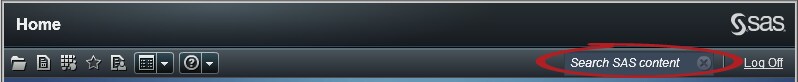Searching from the Home Page
You can search all reports,
explorations, and stored processes that are on the metadata server
from the menu bar on the home page.
Note: Single and multiple word
searches that are plain text have a wildcard appended to them. For
example, if you search for the word sample,
then it is converted to sample*.
This means that you get different results than if you entered “sample”, +sample,
or *sample*.
Up
to 5000 items can be returned in a single search.
If your search exceeds 5000 items, then the first 5000 items appear
and a message is displayed at the top of the window. The message tells
you how many results matched your search and how many have been displayed.
Narrowing your search using that search field enables the relevant
search results to display. When you submit a new search using the
menu bar that results in fewer than 5000 items, you can see all the
search results.
Copyright © SAS Institute Inc. All rights reserved.