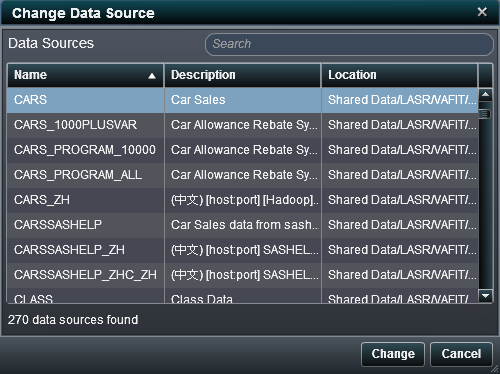Changing a Data Source in a Report
To change a data source
for a report:
-
Click Change. If the data sources are compatible, then the list of updated data items is displayed in the Data tab. Being compatible means that every data item that is defined in the original data source that is being replaced has to be defined in the new replacement data source. The data items must share the same names (which is not the same thing as the labels). The replacement data source can have additional data items. The additional data items are displayed in the Data tab when the data source is replaced.
Copyright © SAS Institute Inc. All rights reserved.