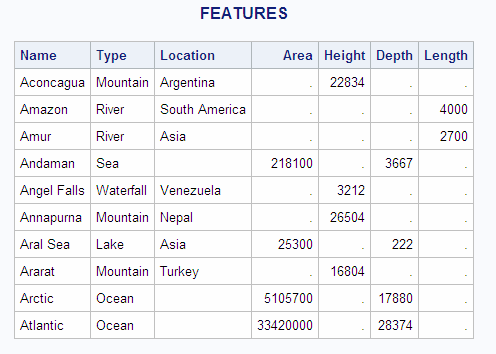Creating and Using Macro Variables
Solution
To create a separate
data set for each type of feature, you could go through the data set
manually to determine all the unique values of Type, and then write
a separate DATA step for each type (or a single DATA step with multiple
OUTPUT statements). This approach is labor-intensive, error-prone,
and impractical for large data sets. The following PROC SQL code counts
the unique values of Type and puts each value in a separate macro
variable. The SAS macro that follows the PROC SQL code uses these
macro variables to create a SAS data set for each value. You do not
need to know beforehand how many unique values there are or what the
values are.
proc sql noprint;
select count(distinct type)
into :n
from sql.features;
select distinct type
into :type1 - :type%left(&n)
from sql.features;
quit;
%macro makeds;
%do i=1 %to &n;
data &&type&i (drop=type);
set sql.features;
if type="&&type&i";
run;
%end;
%mend makeds;
%makeds;Log
240 proc sql noprint;
241 select count(distinct type)
242 into :n
243 from sql.features;
244 select distinct type
245 into :type1 - :type%left(&n)
246 from sql.features;
247 quit;
NOTE: PROCEDURE SQL used (Total process time):
real time 0.04 seconds
cpu time 0.03 seconds
248
249 %macro makeds;
250 %do i=1 %to &n;
251 data &&type&i (drop=type);
252 set sql.features;
253 if type="&&type&i";
254 run;
255 %end;
256 %mend makeds;
257 %makeds;
NOTE: There were 74 observations read from the data set SQL.FEATURES.
NOTE: The data set WORK.DESERT has 7 observations and 6 variables.
NOTE: DATA statement used (Total process time):
real time 1.14 seconds
cpu time 0.41 seconds
NOTE: There were 74 observations read from the data set SQL.FEATURES.
NOTE: The data set WORK.ISLAND has 6 observations and 6 variables.
NOTE: DATA statement used (Total process time):
real time 0.02 seconds
cpu time 0.00 seconds
NOTE: There were 74 observations read from the data set SQL.FEATURES.
NOTE: The data set WORK.LAKE has 10 observations and 6 variables.
NOTE: DATA statement used (Total process time):
real time 0.01 seconds
cpu time 0.01 seconds
NOTE: There were 74 observations read from the data set SQL.FEATURES.
NOTE: The data set WORK.MOUNTAIN has 18 observations and 6 variables.
NOTE: DATA statement used (Total process time):
real time 0.02 seconds
cpu time 0.01 seconds
NOTE: There were 74 observations read from the data set SQL.FEATURES.
NOTE: The data set WORK.OCEAN has 4 observations and 6 variables.
NOTE: DATA statement used (Total process time):
real time 0.01 seconds
cpu time 0.01 seconds
NOTE: There were 74 observations read from the data set SQL.FEATURES.
NOTE: The data set WORK.RIVER has 12 observations and 6 variables.
NOTE: DATA statement used (Total process time):
real time 0.02 seconds
cpu time 0.02 seconds
NOTE: There were 74 observations read from the data set SQL.FEATURES.
NOTE: The data set WORK.SEA has 13 observations and 6 variables.
NOTE: DATA statement used (Total process time):
real time 0.03 seconds
cpu time 0.02 seconds
NOTE: There were 74 observations read from the data set SQL.FEATURES.
NOTE: The data set WORK.WATERFALL has 4 observations and 6 variables.
NOTE: DATA statement used (Total process time):
real time 0.02 seconds
cpu time 0.02 secondsHow It Works
This solution uses the
INTO clause to store values in macro variables. The first SELECT statement
counts the unique variables and stores the result in macro variable
N. The second SELECT statement creates a range of macro variables,
one for each unique value, and stores each unique value in one of
the macro variables. Note the use of the %LEFT function, which trims
leading blanks from the value of the N macro variable.
Copyright © SAS Institute Inc. All rights reserved.