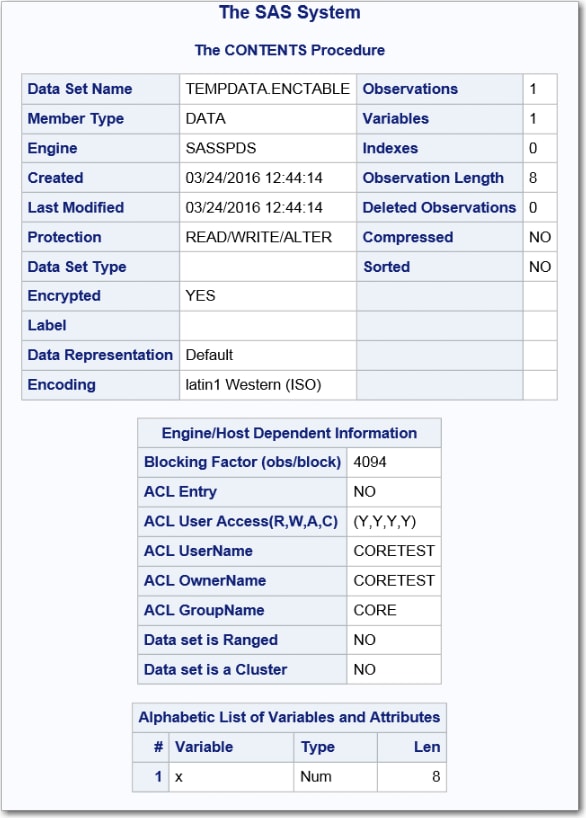ENCRYPT= Table Option
Encrypts SPD Server tables on disk.
| Valid in: | SPD Server |
| Default: | NO |
| Restriction: | A server table cannot be compressed if it is encrypted. |
| Interaction: | Use ENCRYPT= in conjunction with the IOBLOCKSIZE= table option. |
Syntax
Required Arguments
YES
encrypts the table using SAS proprietary encryption. The encryption method uses passwords. You must specify the READ= option or the PW= data set option at the same time that you specify an ENCRYPT=YES option setting. For more information about the data set options, see SAS Data Set Options: Reference.
NO
no table encryption is performed. NO is the default setting for the ENCRYPT= option.
AES
specifies AES-256 encryption of data. You must also supply a value for the ENCRYPTKEY= parameter if you choose AES-256 encryption.
Details
-
Depending on your query patterns, increasing or decreasing the block size can affect performance.
-
When ENCRYPT=YES, the server encrypts only table row data. Table indexes and metadata are not encrypted.
-
When ENCRYPT=AES, both data and index files are encrypted.
-
To access an encrypted table, the user must have appropriate ACL permissions to the table and must provide either the password or the encryption key. The password is specified with the READ= option or the PW= data set option. The encryption key is specified with the ENCRYPTKEY= table option.
Example
libname tempdata sasspds 'public' server=lax94d01.14545 user='anonymous' ip=yes; data tempdata.regtable;x=1;run; option dbidirectexec=yes; proc sql; create table tempdata.enctable(encrypt=yes pw=secret) as select * from tempdata.regtable; quit;
proc contents data=tempdata.enctable(pw=secret); run;