TLS on Windows: FIPS 140-2 Capable OpenSSL
For Windows, the TLS version shipped with SAS is FIPS 140-2 compliant. To put the library into FIPS compliant
mode, enable the System cryptography: Use FIPS compliant algorithms
for encryption, hashing, and signing setting under your
Local Security Policy or as part of Group Policy. This setting informs
applications that they should use only cryptographic algorithms that
are FIPS 140-2 compliant and in compliance with FIPS approved modes
of operation.
To check that your Windows
server is configured for FIPS, go to the Windows Start Menu Search and enter “Local Security Policy”.
The Local Security Policy window appears.
Search and enter “Local Security Policy”.
The Local Security Policy window appears.
-
In the left pane of the Security Policies, expand Local Policies.
-
Click Security Options.
-
In the right pane, scroll down to System cryptography: Use FIPS compliant algorithms for encryption, hashing, and signing and make sure that the item is enabled.
FIPS Encryption Enabled on Windows
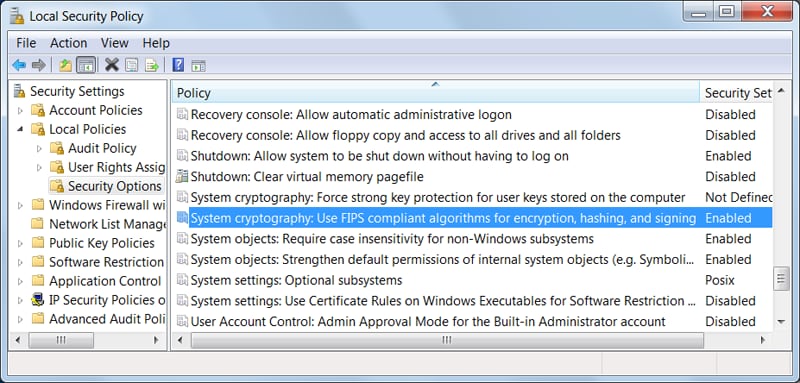
Copyright © SAS Institute Inc. All Rights Reserved.