The ISHIKAWA Procedure
Reading an Existing Ishikawa Diagram
To enter the ISHIKAWA environment and resume editing an existing diagram, you must have previously saved the diagram as a SAS data set. The ISHIKAWA environment does not allow you to modify graphs stored in SAS/GRAPH catalogs.
You can specify the name of this data set when you establish the ISHIKAWA environment with the following statements:
proc ishikawa data=libref.dataset; run;
Alternatively, the ISHIKAWA environment will prompt you for a data set after you invoke the environment with the following statements:
proc ishikawa; run;
When you specify a data set in the PROC statement, the ISHIKAWA environment is initialized and your diagram is displayed up to the branch level. The message area will indicate if any additional detail is hidden. You can edit your diagram even if some of the diagram is hidden. To add or remove detail one level at a time, select or from the background popup menu.
When you do not specify a data set in the PROC statement, you will see the following menu:
Figure 8.77: Initial Menu
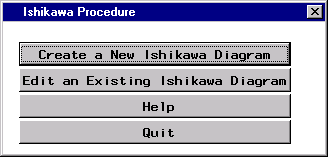
Since you are editing an existing diagram rather than starting a new diagram, select to activate the Member Selector window.
Figure 8.78: Input Member Selector
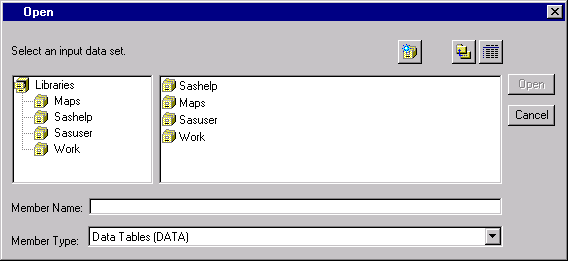
Use the Member Selector window to specify an input SAS data set. For information on how to specify the SAS data set name, follow the steps outlined in Saving an Ishikawa Diagram for Future Editing.
To establish the ISHIKAWA environment and display the diagram you have selected, select . The diagram is displayed up to the branch level.
To quit or start a new diagram, return to the main menu by selecting .