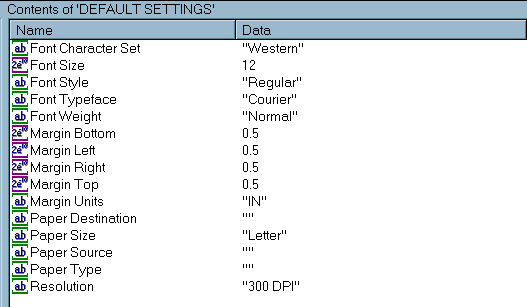REGISTRY Procedure
Creating Registry Files with the REGISTRY Procedure
Specifying Key Names
Key names are entered on a single line
between square brackets ([ and ]). To specify a subkey, enter multiple
key names between the brackets, starting with the root key. Separate
the names in a sequence of key names with a backslash (\). The length
of a single key name or a sequence of key names cannot exceed 255
characters (including the square brackets and the backslashes). Key
names can contain any character except the backslash.
Specifying Values for Keys
Enter each value on the line that
follows the key name that it is associated with. You can specify multiple
values for each key, but each value must be on a separate line.
value-name=value-content
A value-name can
be an at sign (@), which indicates the default value name, or it can
be any text string in double quotation marks. If the text string contains
an ampersand (&), then the character (either uppercase or lowercase)
that follows the ampersand is a shortcut for the value name. For more
information, see Sample Registry Entries.
The entire text string
cannot contain more than 255 characters (including quotation marks
and ampersands). It can contain any character except a backslash (\).
Value-content can
be any of the following:
The following display shows how the different types
of values that are described above appear in the Registry Editor:
-
the string
hex:followed by any number of hexadecimal characters, up to the 255-character limit, separated by commas. If you extend the hexadecimal characters beyond a single line, then end the line with a backslash to indicate that the data continues on the next line. Hexadecimal values can also be referred to as “binary values” in the Registry Editor.
Sample Registry Entries
Registry entries can vary in content and appearance,
depending on their purpose. The following display shows a registry
entry that contains default PostScript printer settings.
To see what the actual
registry text file looks like, you can use PROC REGISTRY to write
the contents of the registry key to the SAS log, using the LISTUSER
and STARTAT= options.
proc registry
listuser
startat='HKEY_SYSTEM_ROOT\CORE\PRINTING\PRINTERS\PostScript\DEFAULT
SETTINGS';
run;In the following example,
the list of subkeys begins at the CORE\PRINTING\PRINTERS\PostScript\DEFAULT
SETTINGS key.
Log Output of a Registry Entry for a PostScript Printer
NOTE: Contents of SASUSER REGISTRY starting at subkey [CORE\ PRINTING\PRINTERS\PostScript\DEFAULT SETTINGS key] Font Character Set="Western" Font Size=double:12 Font Style="Regular" Font Typeface="Courier" Font Weight="Normal" Margin Bottom=double:0.5 Margin Left=double:0.5 Margin Right=double:0.5 Margin Top=double:0.5 Margin Units="IN" Paper Destination="" Paper Size="Letter" Paper Source="" Paper Type="" Resolution="300 DPI"