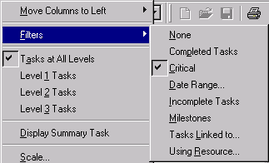The PM Procedure
Activity filters can be set by using the project hierarchy or by selecting from a list of activity attributes, as described in this section.
Activities at different levels in the hierarchy can be viewed by selecting from the menu (Figure 5.28) and selecting the appropriate level of the project hierarchy to filter out the higher level tasks. For example, selecting displays only the tasks that are at Level 2 or lower. All activities can be viewed by selecting from the View menu.
Activities can also be filtered using different criteria by selecting → from the View menu (see Figure 5.28). The available filters are shown in Figure 5.29. By default, no filter is in effect (the selection is ); you can save the filter of your choice in the Preference data set (see Saving and Restoring Preferences).