| The NLPC Nonlinear Optimization Solver |
| NLPC Solver Options |
This section describes the options recognized by the NLPC solver. These options can be specified after a forward slash (/) in the SOLVE statement, provided that the NLPC solver is explicitly specified using a WITH clause.
The following notation is used in this section and the section Details: NLPC Nonlinear Optimization Solver:

a nonnegative floating-point number

a nonnegative integer

a small nonnegative floating-point number

number of general nonlinear constraints, including the linear constraints but not the bound constraints

dimension of
 , i.e., the number of decision variables
, i.e., the number of decision variables 
iterate, i.e., the vector of
 decision variables;
decision variables;  denotes the iterate at the
denotes the iterate at the  th iteration.
th iteration. 
objective function

gradient of the objective function

Hessian of the objective function

Lagrange multiplier vector,
 ;
;  denotes the estimate of the Lagrange multipliers at the
denotes the estimate of the Lagrange multipliers at the  th iteration
th iteration 
Lagrangian function of constrained problems

gradient of the Lagrangian function with respect to


Hessian of the Lagrangian function with respect to


infinity norm of a vector; for example,
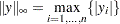 for
for 
-
ABSOPTTOL=

specifies the tolerance for the absolute optimality error. For the solver to terminate,

must be satisfied for unconstrained problems, or
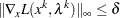
must be satisfied for constrained problems. The default value is
 E
E for all four optimization techniques. Valid values of
for all four optimization techniques. Valid values of  are positive real numbers.
are positive real numbers. Note:For more information about this termination criterion, see the section Optimality Control.
-
MAXFUNC=

-
MAXFEVAL=

specifies that the optimization process stop after a maximum of
 function calls. The value of
function calls. The value of  can be no larger than the largest four-byte signed integer, which is
can be no larger than the largest four-byte signed integer, which is  . The default values of
. The default values of  are as follows:
are as follows: for TECH=TRUREG or NEWTYP,

for TECH=QUANEW,

for TECH=CONGRA,

The optimization process can be terminated only after completing a full iteration. Therefore, the number of function calls that are actually performed can exceed the number that is specified by the MAXFUNC= option. The MAXFUNC= option limits the number of function calls performed during optimization; this number does not include function calls performed during preprocessing. The number of function evaluations displayed by the PRINTLEVEL=2 option in the OPTMODEL procedure includes the function calls performed in both preprocessing and postprocessing.
-
MAXITER=

specifies that the optimization process stop after a maximum of
 iterations. The value of
iterations. The value of  can be no larger than the largest four-byte signed integer, which is
can be no larger than the largest four-byte signed integer, which is  . The default values of
. The default values of  are as follows:
are as follows: for TECH=TRUREG or NEWTYP,

for TECH=QUANEW,

for TECH=CONGRA,

-
MAXTIME=

specifies an upper limit of
 seconds of real time for the optimization process. If you do not specify this option, the optimization process does not stop based on the amount of time elapsed. Note that the time specified by the MAXTIME= option is checked only at the end of each iteration. The optimization terminates when the actual running time is greater than or equal to
seconds of real time for the optimization process. If you do not specify this option, the optimization process does not stop based on the amount of time elapsed. Note that the time specified by the MAXTIME= option is checked only at the end of each iteration. The optimization terminates when the actual running time is greater than or equal to  .
. -
OBJLIMIT=

specifies an upper limit on the magnitude of the objective value. For a minimization problem, the algorithm terminates when the objective value becomes less than
 ; for a maximization problem, the algorithm stops when the objective value exceeds
; for a maximization problem, the algorithm stops when the objective value exceeds  . When this happens, it implies that either the problem is unbounded or the algorithm diverges. If optimization were allowed to continue, numerical difficulty might be encountered. The default value is
. When this happens, it implies that either the problem is unbounded or the algorithm diverges. If optimization were allowed to continue, numerical difficulty might be encountered. The default value is  E
E . The range of valid values for
. The range of valid values for  is
is  E
E .
. -
OPTTOL=

-
RELOPTTOL=

specifies the tolerance for the relative optimality error. For the solver to terminate,
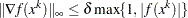
must be satisfied for unconstrained problems, or
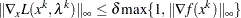
must be satisfied for constrained problems. The default value is
 E
E for all four optimization techniques. Valid values of
for all four optimization techniques. Valid values of  are positive real numbers.
are positive real numbers. Note:For more information about this termination criterion, see the section Optimality Control.
-
PRINTFREQ=

specifies that the printing of the solution progress to the iteration log should occur after every
 iterations. The print frequency,
iterations. The print frequency,  , is an integer between zero and the largest four-byte signed integer, which is
, is an integer between zero and the largest four-byte signed integer, which is  . The value
. The value  disables the printing of the progress of the solution. Note that iteration
disables the printing of the progress of the solution. Note that iteration  and the last iteration are always displayed for
and the last iteration are always displayed for  .
. By default, the NLPC solver does not display the iteration log.
- TECH=keyword
- TECHNIQUE=keyword
- SOLVER=keyword
specifies the optimization technique. Valid keywords are as follows:
The default technique is CONGRA if there are more than 1000 variables in the problem (possibly presolved) and TRUREG otherwise. See the section Presolver for details about presolver.
Copyright © SAS Institute, Inc. All Rights Reserved.