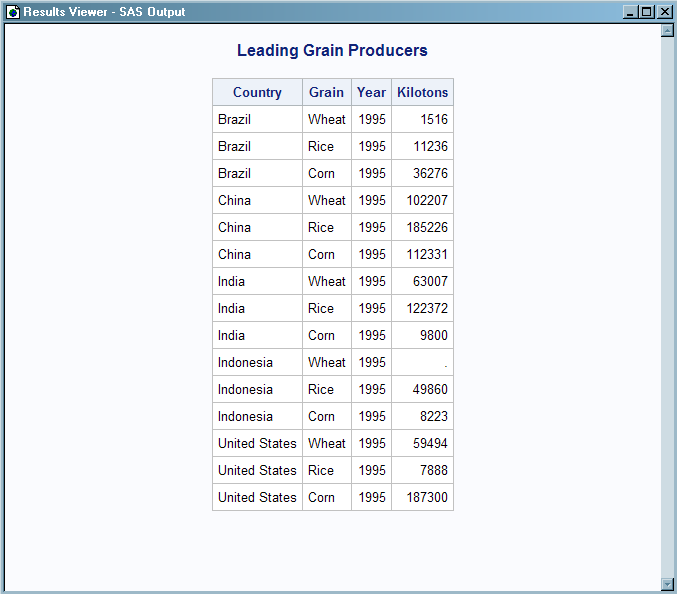Example 1: Creating a Report with the DATA Step and the Default Table Definition
| Features: |
FILE PRINT ODS statement PUT _ODS_ statement |
| ODS destination: | HTML |
Program
options nodate pageno=1 linesize=64 pagesize=60 obs=15;
title 'Leading Grain Producers';
proc format;
value $cntry 'BRZ'='Brazil'
'CHN'='China'
'IND'='India'
'INS'='Indonesia'
'USA'='United States';
run;
data _null_;
length Country $ 3 Type $ 5; format country $cntry.; label type='Grain'; input Year country $ type $ Kilotons;
file print ods;
put _ods_;
datalines; 1995 BRZ Wheat 1516 1995 BRZ Rice 11236 1995 BRZ Corn 36276 1995 CHN Wheat 102207 1995 CHN Rice 185226 1995 CHN Corn 112331 1995 IND Wheat 63007 1995 IND Rice 122372 1995 IND Corn 9800 1995 INS Wheat . 1995 INS Rice 49860 1995 INS Corn 8223 1995 USA Wheat 59494 1995 USA Rice 7888 1995 USA Corn 187300 1996 BRZ Wheat 3302 1996 BRZ Rice 10035 1996 BRZ Corn 31975 1996 CHN Wheat 109000 1996 CHN Rice 190100 1996 CHN Corn 119350 1996 IND Wheat 62620 1996 IND Rice 120012 1996 IND Corn 8660 1996 INS Wheat . 1996 INS Rice 51165 1996 INS Corn 8925 1996 USA Wheat 62099 1996 USA Rice 7771 1996 USA Corn 236064 ; run;
Program Description
Set the SAS system options. The NODATE option suppresses the display of the date and time in
the output. The PAGENO= option specifies the starting page number.
The LINESIZE= option specifies the output line length, and the PAGESIZE=
option specifies the number of lines on an output page. The OBS= option
specifies the number of observations to print.
proc format;
value $cntry 'BRZ'='Brazil'
'CHN'='China'
'IND'='India'
'INS'='Indonesia'
'USA'='United States';
run;Begin a DATA step that does not create an output data
set. Using _NULL_ saves computer resources
because it prevents the DATA step from creating an output data set.
Define variables, assign lengths and formats, read a record,
and assign values to four variables. The LENGTH statement defines a length that is shorter than the default
to two character variables. The FORMAT statement assigns a user-defined
format to the variable COUNTRY. The LABEL statement assigns a label
to the variable TYPE. The INPUT statement reads a record from the
data lines and assigns a value to four variables.
length Country $ 3 Type $ 5; format country $cntry.; label type='Grain'; input Year country $ type $ Kilotons;
Use the default table definition (template) to create
HTML output. The combination of the
fileref PRINT and the ODS option in the FILE statement routes the
DATA step output to ODS. The only open ODS destination is the HTML
destination, which is open by default when you begin your SAS session. Because no suboptions are specified,
ODS uses the default DATA step table definition (template). This FILE
PRINT ODS statement creates an output object and binds it to the default
template.
Write the variables to the data component. The _ODS_ option in the PUT statement writes every
variable to the buffer that the PUT statement writes to the data component.
Because no formats or labels are specified for individual columns,
ODS uses the defaults.
The data provide information about the amounts of wheat,
rice, and corn that five leading grain-producing nations produced
during 1995 and 1996.
datalines; 1995 BRZ Wheat 1516 1995 BRZ Rice 11236 1995 BRZ Corn 36276 1995 CHN Wheat 102207 1995 CHN Rice 185226 1995 CHN Corn 112331 1995 IND Wheat 63007 1995 IND Rice 122372 1995 IND Corn 9800 1995 INS Wheat . 1995 INS Rice 49860 1995 INS Corn 8223 1995 USA Wheat 59494 1995 USA Rice 7888 1995 USA Corn 187300 1996 BRZ Wheat 3302 1996 BRZ Rice 10035 1996 BRZ Corn 31975 1996 CHN Wheat 109000 1996 CHN Rice 190100 1996 CHN Corn 119350 1996 IND Wheat 62620 1996 IND Rice 120012 1996 IND Corn 8660 1996 INS Wheat . 1996 INS Rice 51165 1996 INS Corn 8925 1996 USA Wheat 62099 1996 USA Rice 7771 1996 USA Corn 236064 ; run;