Working with the ODSLIST Procedure
The ODSLIST procedure is used to create
bulleted list templates. With PROC ODSLIST, you can create text templates
for lists that can be customized and nested an infinite number of
times. You can use style attributes and formats to customize your
content and WHERE expressions to specify list item content. With PROC
ODSLIST, you can use the DATA= option to bind your data to the template
without using a DATA step.
PROC ODSLIST can be
used with any output destination. However, PROC ODSLIST is essential
for creating content for the ODS destination for PowerPoint and e-books. See ODS EPUB Statement in SAS Output Delivery System: User’s Guide and ODS POWERPOINT Statement in SAS Output Delivery System: User’s Guide for more information
about creating output for the ODS destination for PowerPoint and e-book
output. For complete documentation
about the ODSLIST procedure, see The ODSLIST Procedure in SAS Output Delivery System: Procedures Guide.
The following program creates a list for a PowerPoint
slide. The CELLSTYLE AS statement formats the contents of each item.
ods html close;
options nodate;
title 'Using PROC ODSLIST ITEM Statements';
ods powerpoint file="DefaultStyle.ppt";
ods powerpoint(2) file="PowerpointdarkStyle.ppt" style=PowerPointDark;
proc odslist name=Slides store=sasuser.Myexampleslides print;
cellstyle 1 as {fontsize=1cm color=purple fontweight=bold};
item 'Fraud';
item 'Customer Intelligence';
item 'Social Media';
item 'Data Mining';
item 'High-Performance Computing';
item 'Risk';
item 'Data Management';
run;
ods _all_ close;Slide with Default Style
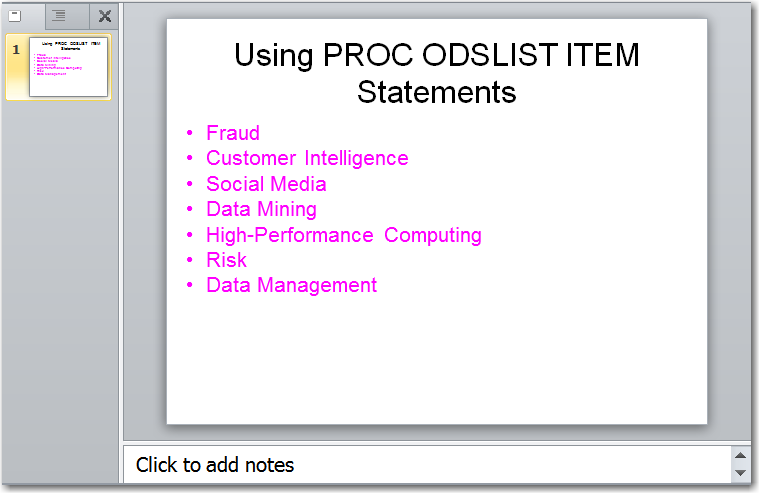
Slide with PowerPointDark Style
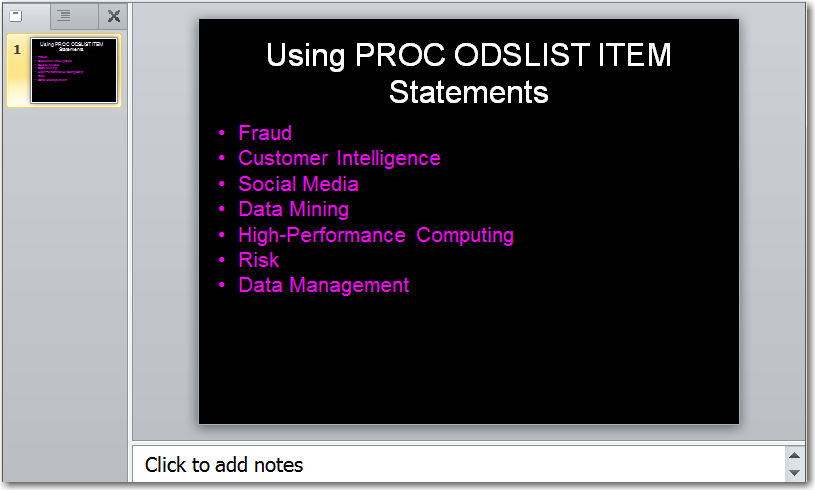
Copyright © SAS Institute Inc. All Rights Reserved.