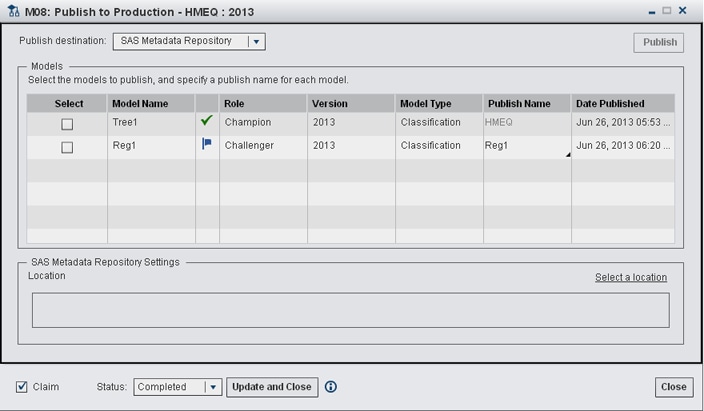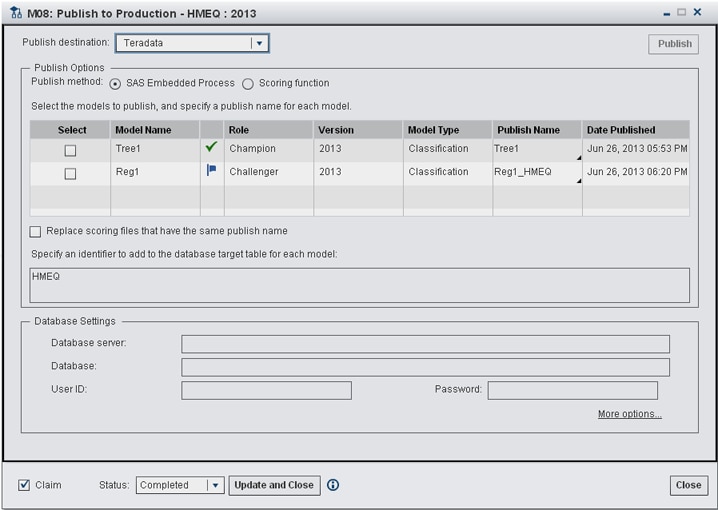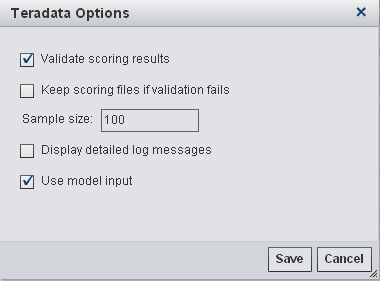You can publish champion
and challenger models from the model repository to the SAS Metadata
Repository or to a database.
To publish models to
the SAS Metadata Repository:
-
Select
SAS
Metadata Repository for the publish destination.
-
Select the models that
you want to publish from the
Models list.
-
Specify a publish name
for each model.
Note: The default format of the
publish name is configured by the SAS administrator. You cannot modify
the publish name for a champion model.
-
Select the location
in the SAS Metadata Repository to publish the models.
-
To publish models to
a database:
-
Select the type of database
for the publish destination.
-
-
Select the models that
you want to publish from the
Models list.
-
Specify a publish name
for each model.
Note: The default format of the
publish name is configured by the SAS administrator.
-
(Optional) Select the
replace
scoring files that have the same publish name check box.
This option is available only for the SAS Embedded Process publish
method.
-
Specify an identifier
to add to the database target table for each model. The default value
is the project name. This option is available only for the SAS Embedded
Process publish method.
-
Specify the settings
to connect to the database, and click
More Options to
specify the processing options that should be used when publishing
the models.
-
For more information
about publishing models using SAS Model Manager, see Publishing Models.