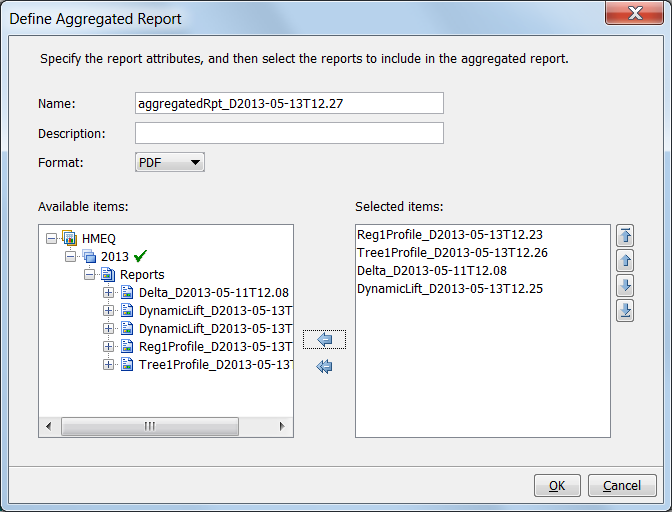About Aggregated Reports.
You can combine multiple
reports from the Reports node to create a
single, aggregated report. SAS Model Manager administrators and advanced
users can create an aggregated report in two steps. First, you open
the Define Aggregated Reports window from
an organizational folder, a project, or a version. Using reports that
reside in the Reports folder, you select
the reports that you want in your aggregated report to create an aggregated
report definition. Next, you generate the aggregated report using
the aggregated report definition. The format of the report can be
PDF, HTML, or RTF. Aggregated reports are stored in the Documents folder.
Copyright © SAS Institute Inc. All rights reserved.