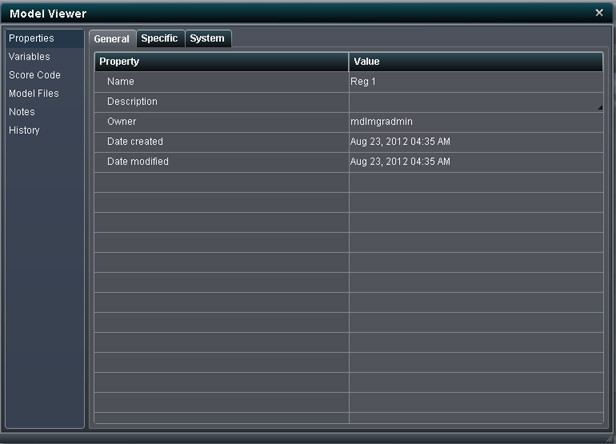Viewing Models
If the View Models component
is associated with an activity, you can view a list of the models.
You can also view model information such as properties, model variables,
score code, model files, notes, and history. By default, the Model
Viewer component is available from both the Import Models and also
the Set Champion and Challenger components. The Model
Viewer enables you to modify properties, map model output
variables, edit score code, and add notes for the selected model.
You can also view the input variables, output variables, model files
and history of actions for the selected model.