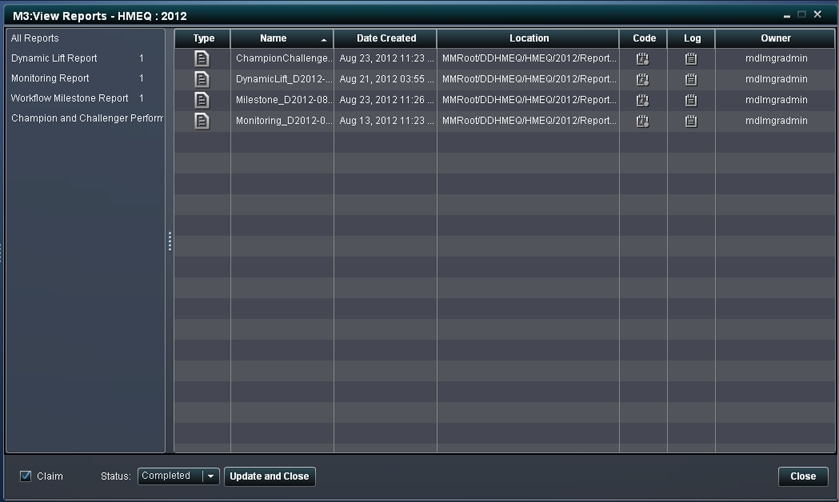Viewing Reports
If the Reports Viewer
component is associated with an activity, you can view reports that
were created using the New Report wizard
in the SAS Model Manager client application.
To view a report, follow
these steps:
To view the SAS code
or SAS log for a report, select a report from the list and click on
the icon in the Code or Log column.
For more information,
see Validating Models Using Reports.