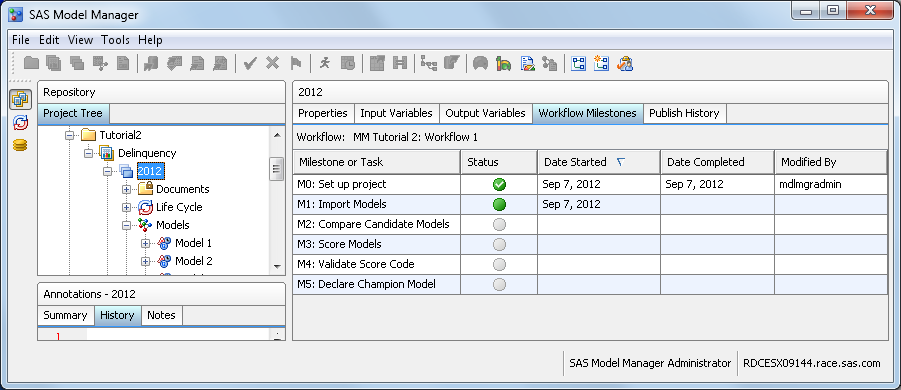To update the life
cycle milestones, follow these steps:
-
In the
Loan project,
expand
2012 Life Cycle
Life Cycle Test
Test.
-
Select each milestone
task for
Test. Click the
Status box
and select
Completed.
Note: Although this task is not
part of this exercise, dependencies in the life cycle require you
to mark this task complete.
-
Expand the
Production milestone.
Select the
Declare ready for production task.
Click the
Status box and select
Completed.
-
Select the
Publish
model task. Click the
Status box
and select
Completed.
-
Select the
Start
production scoring task. Click the
Status box
and select
Completed.
-
Click the
Life
Cycle node to examine its properties. The value for
Date
Modified is today's date. The
Test and
Production properties
display bar charts that show the percentage of completed tasks for
these milestones.