Managing Model Versions
About Model Versions
The current version of a model is the latest version in which the model properties
and file contents are editable. If you add a new model version manually or perform
an action that automatically creates a new model version (such as setting it as the
champion model or publishing a champion model from the project level), a snapshot of the model’s contents is taken and a
version number is assigned. A new version is also created when you update a model
that is located within a folder. However, the contents of the new model version that
is created can no longer be edited. You can only view the contents of the new model
version. Model versions cannot be deleted.
Add a Model Version
-
Select the Versions page.
-
Click
 . The Add a New Version window
appears. The next sequential number appears as the new version number.
. The Add a New Version window
appears. The next sequential number appears as the new version number.
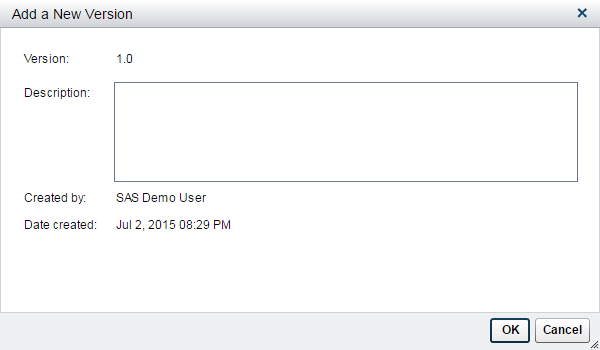
-
(Optional) Enter a description for the version.
-
Click OK.
Set the Model Version
-
Select the Versions page.
-
Select a version and click
 . The
. The  icon indicates the version that is being displayed.
icon indicates the version that is being displayed.
Copyright © SAS Institute Inc. All Rights Reserved.
Last updated: February 14, 2017