Add an Input Variable
You can add input variables to each project within a portfolio.
-
Open a portfolio.
-
Select the Variables page and click the Input tab.
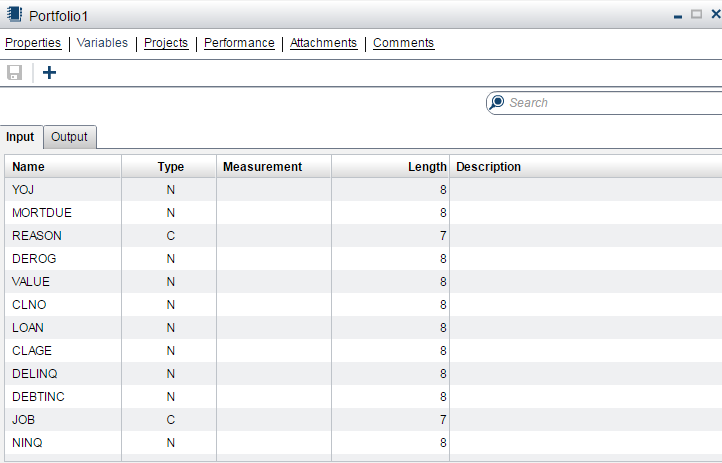
-
Click
 .
.
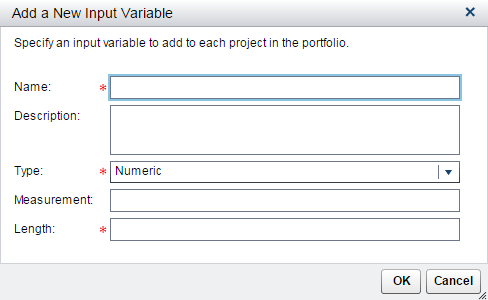
-
Enter a name.
-
(Optional) Enter a description.
-
Select a type.
-
(Optional) Enter a measurement.
-
Enter a length.
-
Click OK. The input variable is added to the portfolio and to all projects within the portfolio.
Copyright © SAS Institute Inc. All Rights Reserved.
Last updated: February 14, 2017