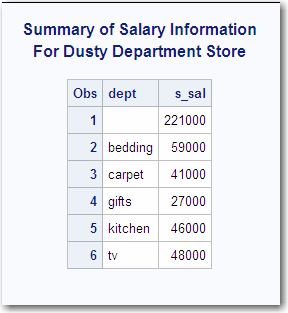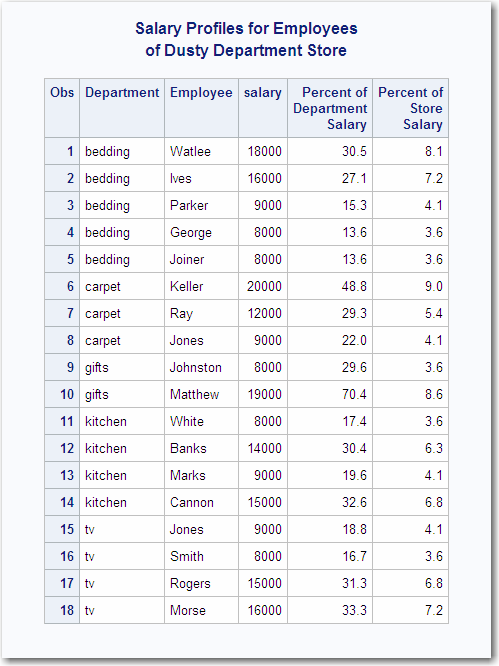SYMGET Function
Returns the value of a macro variable to the DATA
step during DATA step execution.
| Type: | DATA step function |
| See: | RESOLVE Function, SYMGETN Function, CALL SYMPUT Routine, and CALL SYMPUTN Routine |
Syntax
SYMGET(argument)
Required Argument
- argument
-
can be one of the following items:
-
the name of a macro variable within quotation marks but without an ampersand. When a macro variable value contains another macro variable reference, SYMGET does not attempt to resolve the reference. If argument references a nonexistent macro variable, SYMGET returns a missing value. This example shows how to assign the value of the macro variable G to the DATA step variable X.
x=symget('g'); -
the name of a DATA step character variable, specified with no quotation marks, which contains names of one or more macro variables. If the value is not a valid SAS name, or if the macro processor cannot find a macro variable of that name, SAS writes a note to the log that the function has an illegal argument and sets the resulting value to missing. For example, these statements assign the value stored in the DATA step variable CODE, which contains a macro variable name, to the DATA step variable KEY:
length key $ 8; input code $; key=symget(code);
-
Details
SYMGET returns a character
value that is the maximum length of a DATA step character variable.
A returned value that is longer is truncated.
Example: Retrieving Variable Values Previously Assigned from a Data Set
data dusty;
input dept $ name $ salary @@;
datalines;
bedding Watlee 18000 bedding Ives 16000
bedding Parker 9000 bedding George 8000
bedding Joiner 8000 carpet Keller 20000
carpet Ray 12000 carpet Jones 9000
gifts Johnston 8000 gifts Matthew 19000
kitchen White 8000 kitchen Banks 14000
kitchen Marks 9000 kitchen Cannon 15000
tv Jones 9000 tv Smith 8000
tv Rogers 15000 tv Morse 16000
;
proc means noprint;
class dept;
var salary;
output out=stats sum=s_sal;
run;
proc print data=stats;
var dept s_sal;
title "Summary of Salary Information";
title2 "For Dusty Department Store";
run;
data _null_;
set stats;
if _n_=1 then call symput('s_tot',s_sal);
else call symput('s'||dept,s_sal);
run;
data new;
set dusty;
pctdept=(salary/symget('s'||dept))*100;
pcttot=(salary/&s_tot)*100;
run;
proc print data=new split="*";
label dept ="Department"
name ="Employee"
pctdept="Percent of *Department* Salary"
pcttot ="Percent of * Store * Salary";
format pctdept pcttot 4.1;
title "Salary Profiles for Employees";
title2 "of Dusty Department Store";
run;