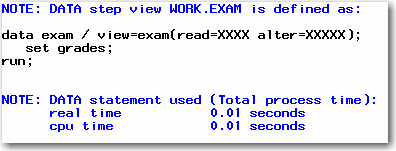Using Passwords with Views
Levels of Protection
The levels of protection for SAS views and stored programs are similar
to the levels of protection for other types of SAS files. However,
with SAS views, passwords affect not only the underlying data, but
also the view’s definition (or source statements).
You can specify three
levels of protection for SAS views: Read, Write, and Alter. The following
section describes how these data set options affect the underlying
data as well as the view’s descriptor information. Unless otherwise
noted, the term “view” refers to any type of SAS view
and the term “underlying data” refers to the data that
is accessed by the SAS view:
Like passwords for
other SAS files, the Read, Write, and Alter passwords for views are
hierarchical, with the Alter password being the most restrictive and
the Read password being the least restrictive. To DESCRIBE a password-protected
view, you must specify its password. If the view was created with
more than one password, you must use its most restrictive password
to DESCRIBE the view.
For example, to DESCRIBE
a view that has both Read and Write protection, you must specify its
Write password. Similarly, to DESCRIBE a view that has both Read and
Alter protection, you must specify its alter password (since Alter
is the most restrictive of the two).
The following program
shows how to use the DESCRIBE statement to view the descriptor information
for a Read and Alter protected view:
/*create a view with read and alter protection*/ data exam / view=exam(read=read alter=alter); set grades; run; /*describe the view by specifying the most restrictive password */ data view=exam(alter=alter); describe; run;
For
more information, see DESCRIBE Statement in SAS Statements: Reference and DATA Statement in SAS Statements: Reference.
PROC SQL Views
Typically, when you create a PROC SQL view from a password-protected
SAS data set, you specify the password in the FROM clause in the CREATE
VIEW statement using a data set option. In this way, you can access
the underlying data without re-specifying the password when you use
the view later. For example, the following statements create a PROC
SQL view from a Read-protected SAS data set, and drop a sensitive
variable:
proc sql;
create view mylib.emp as
select * from mylib.employee(pw=orange drop=salary);
quit;Note: If you create a PROC SQL
view from password-protected SAS data sets without specifying their
passwords, when you try to use the view that you are prompted for
the passwords of the SAS data sets named in the FROM clause. If you
are running SAS in batch or noninteractive mode, you receive an error
message.
SAS/ACCESS Views
DATA Step Views
When you create a DATA step view using a password-protected SAS data
set, specify the password in the View definition. In this way, when
you use the view, you can access the underlying data without respecifying
the password.