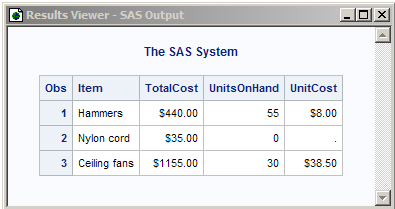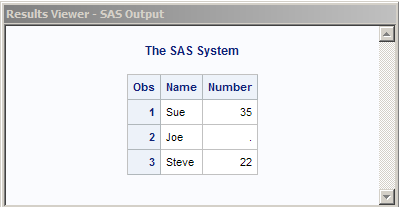Types of Errors in SAS
Summary of Types of Errors That SAS Recognizes
SAS performs error processing during both the compilation
and the execution phases of SAS processing. You can debug SAS programs
by understanding processing messages in the SAS log and then fixing
your code. You can use the DATA Step Debugger to detect logic errors
in a DATA step during execution.
Syntax Errors
Syntax errors occur when program statements do not
conform to the rules of the SAS language. Here are some examples of
syntax errors:
When SAS encounters
a syntax error, it first attempts to correct the error by attempting
to interpret what you mean. Then SAS continues processing your program
based on its assumptions. If SAS cannot correct the error, it prints
an error message to the log. If you do not want SAS to correct syntax
errors, you can set the NOAUTOCORRECT system option. For more information,
see the AUTOCORRECT system option in the SAS System Options: Reference.
In the following example,
the DATA statement is misspelled, and SAS prints a warning message
to the log. Because SAS could interpret the misspelled word, the program
runs and produces output.
SAS Log: Syntax Error (Misspelled Key Word)
39 date temp; ---- 14 WARNING 14-169: Assuming the symbol DATA was misspelled as date. 40 x=1; 41 run; NOTE: The data set WORK.TEMP has 1 observations and 1 variables. NOTE: DATA statement used (Total process time): real time 0.00 seconds cpu time 0.00 seconds 42 43 proc print data=temp; 44 run; NOTE: There were 1 observations read from the data set WORK.TEMP. NOTE: PROCEDURE PRINT used (Total process time): real time 0.00 seconds cpu time 0.00 seconds 45 proc printto; run;
Some errors are explained
fully by the message that SAS prints in the log. Other error messages
are not as easy to interpret because SAS is not always able to detect
exactly where the error occurred. For example, when you fail to end
a SAS statement with a semicolon, SAS does not always detect the
error at the point where it occurs. This is because SAS statements
are free-format (they can begin and end anywhere). In the following
example, the semicolon at the end of the DATA statement is missing.
SAS prints the word ERROR in the log, identifies the possible location
of the error, prints an explanation of the error, and stops processing
the DATA step.
SAS Log: Syntax Error (Missing Semicolon)
67 data temp 68 x=1; - 22 76 ERROR 22-322: Syntax error, expecting one of the following: a name, a quoted string, (, /, ;, _DATA_, _LAST_, _NULL_. ERROR 76-322: Syntax error, statement will be ignored. 69 run; NOTE: The SAS System stopped processing this step because of errors. NOTE: DATA statement used (Total process time): real time 0.01 seconds cpu time 0.01 seconds 70 71 proc print data=temp; 72 run; NOTE: There were 1 observations read from the data set WORK.TEMP. NOTE: PROCEDURE PRINT used (Total process time): real time 0.00 seconds cpu time 0.00 seconds 73 proc printto; run;
Semantic Errors
Semantic errors occur when the form
of the elements in a SAS statement is correct, but the elements are
not valid for that usage. Semantic errors are detected at compile
time and can cause SAS to enter syntax check mode. (For a description
of syntax check mode, see
Syntax Check Mode.)
SAS Log: Semantic Error (Illegal Reference to an Array)
81 data _null_; 82 array all{*} x1-x5; ERROR: Illegal reference to the array all. 83 all=3; 84 datalines; NOTE: The SAS System stopped processing this step because of errors. NOTE: DATA statement used (Total process time): real time 0.15 seconds cpu time 0.01 seconds 90 ; 91 92 run; 93 proc printto; run;
The following is another
example of a semantic error that occurs at compile time. In this DATA
step, the libref SOMELIB has not been previously assigned in a LIBNAME
statement.
SAS Log: Semantic Error (Libref Not Previously Assigned)
101 data test; ERROR: Libname SOMELIB is not assigned. 102 set somelib.old; 103 run; NOTE: The SAS System stopped processing this step because of errors. WARNING: The data set WORK.TEST may be incomplete. When this step was stopped there were 0 observations and 0 variables.
Execution-Time Errors
Definition
Execution-time errors
are errors that occur when SAS executes a program that processes data
values. Most execution-time errors produce warning messages or notes
in the SAS log but allow the program to continue executing. (footnote1) The location of an execution-time
error is usually given as line and column numbers in a note or error
message.
Out-of-Resources Condition
An
execution-time error can also occur when you encounter an out-of-resources
condition, such as a full disk, or insufficient memory for a SAS procedure
to complete. When these conditions occur, SAS attempts to find resources
for current use. For example, SAS might ask the user for permission
to perform these actions in out-of-resource conditions:
When an out-of-resources
condition occurs in a windowing environment, you can use the SAS CLEANUP
system option to display a requestor panel. The requestor panel enables
you to choose how to resolve the error. When you run SAS in batch,
noninteractive, or interactive line mode, the operation of CLEANUP
depends on your operating environment. For more information, see the
CLEANUP system option in SAS System Options: Reference, and in
the SAS documentation for your operating environment.
Examples
In the following example, an execution-time error occurs
when SAS uses data values from the second observation to perform the
division operation in the assignment statement. Division by 0 is an
illegal mathematical operation and causes an execution-time error.
data inventory;
input Item $ 1-14 TotalCost 15-20
UnitsOnHand 21-23;
UnitCost=TotalCost/UnitsOnHand;
datalines;
Hammers 440 55
Nylon cord 35 0
Ceiling fans 1155 30
;
proc print data=inventory;
format TotalCost dollar8.2 UnitCost dollar8.2;
run;SAS Log: Execution-Time Error (division by 0)
115 data inventory; 116 input Item $ 1-14 TotalCost 15-20 117 UnitsOnHand 21-23; 118 UnitCost=TotalCost/UnitsOnHand; 119 datalines; NOTE: Division by zero detected at line 118 column 22. RULE: ----+----1----+----2----+----3----+----4----+----5--- 121 Nylon cord 35 0 Item=Nylon cord TotalCost=35 UnitsOnHand=0 UnitCost=. _ERROR_=1 _N_=2 NOTE: Mathematical operations could not be performed at the following places. The results of the operations have been set to missing values. Each place is given by: (Number of times) at (Line):(Column). 1 at 118:22 NOTE: The data set WORK.INVENTORY has 3 observations and 4 variables. NOTE: DATA statement used (Total process time): real time 0.03 seconds cpu time 0.00 seconds 123 ; 124 125 proc print data=inventory; 126 format TotalCost dollar8.2 UnitCost dollar8.2; 127 run; NOTE: Writing HTML Body file: sashtml1.htm NOTE: There were 3 observations read from the data set WORK.INVENTORY. NOTE: PROCEDURE PRINT used (Total process time): real time 0.56 seconds cpu time 0.01 seconds
SAS executes the entire
step, assigns a missing value for the variable UnitCost in the output,
and writes the following to the SAS log:
Note that the values
that are listed in the program data vector include the _N_ and _ERROR_
automatic variables. These automatic variables are assigned temporarily
to each observation and are not stored with the data set.
In the following example
of an execution-time error, the program processes an array and SAS
encounters a value of the array's subscript that is out of range.
SAS prints an error message to the log and stops processing.
data test;
array all{*} x1-x3;
input I measure;
if measure > 0 then
all{I} = measure;
datalines;
1 1.5
. 3
2 4.5
;
proc print data=test;
run;SAS Log: Execution-Time Error (Subscript Out of Range)
163 data test; 164 array all{*} x1-x3; 165 input I measure; 166 if measure > 0 then 167 all{I} = measure; 168 datalines; ERROR: Array subscript out of range at line 167 column 7. RULE: ----+----1----+----2----+----3----+----4----+----5--- 170 . 3 x1=. x2=. x3=. I=. measure=3 _ERROR_=1 _N_=2 NOTE: The SAS System stopped processing this step because of errors. WARNING: The data set WORK.TEST may be incomplete. When this step was stopped there were 1 observations and 5 variables. WARNING: Data set WORK.TEST was not replaced because this step was stopped. NOTE: DATA statement used (Total process time): real time 0.00 seconds cpu time 0.00 seconds 172 ; 173 174 proc print data=test; 175 run; NOTE: No variables in data set WORK.TEST. NOTE: PROCEDURE PRINT used (Total process time): real time 0.00 seconds cpu time 0.00 seconds 176 proc printto; run;
Data Errors
Definition
Data errors occur when some data values are not appropriate
for the SAS statements that you have specified in the program. For
example, if you define a variable as numeric, but the data value is
actually character, SAS generates a data error. SAS detects data errors
during program execution and continues to execute the program, and
does the following:
In this example, a character
value in the Number variable results in a data error during program
execution:
SAS Log: Data Error
234 data age; 235 input Name $ Number; 236 datalines; NOTE: Invalid data for Number in line 238 5-6. RULE: ----+----1----+----2----+----3----+----4----+----5--- 238 Joe xx Name=Joe Number=. _ERROR_=1 _N_=2 NOTE: The data set WORK.AGE has 3 observations and 2 variables. NOTE: DATA statement used (Total process time): real time 0.01 seconds cpu time 0.00 seconds 240 ; 241 242 proc print data=age; 243 run; NOTE: Writing HTML Body file: sashtml2.htm NOTE: There were 3 observations read from the data set WORK.AGE. NOTE: PROCEDURE PRINT used (Total process time): real time 0.07 seconds cpu time 0.04 seconds
You can also use the
INVALIDDATA= system option to assign a value to a variable when your
program encounters invalid data. For more information, see the INVALIDDATA=
system option in SAS System Options: Reference.
Format Modifiers for Error Reporting
The INPUT statement uses the ?
and the ?? format modifiers for error reporting. The format modifiers
control the amount of information that is written to the SAS log.
Both the ? and the ?? modifiers suppress the invalid data message.
However, the ?? modifier also sets the automatic variable _ERROR_
to 0. For example, these two sets of statements are equivalent:
Macro-related Errors
For more information
about macros, see SAS Macro Language: Reference.
FOOTNOTE 1:When you run SAS in noninteractive
mode, more serious errors can cause SAS to enter syntax check mode
and stop processing the program.[return]