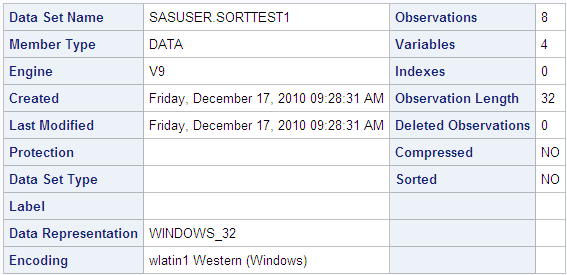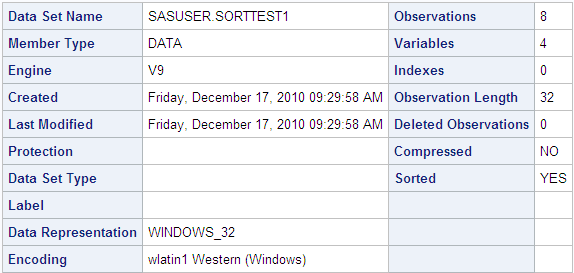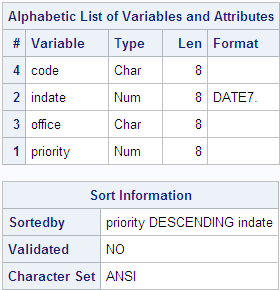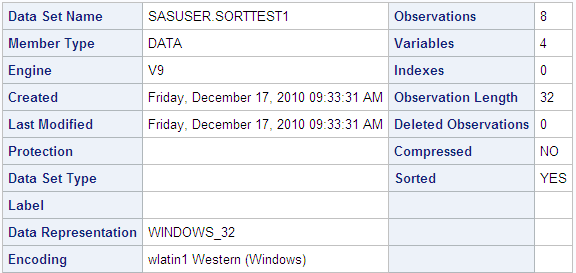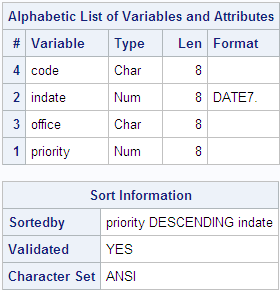Sorted Data Sets
The Sort Indicator
What Is a Sort Indicator?
After a data set is sorted, a
sort indicator is added to the data set descriptor information. The
sort indicator is updated without a permanent sort of the data set
by using the SORTEDBY= data set option. The Sortedby and Validated sort
information is updated when the SORTEDBY= data set option is used.
The sort indicator is
set when a data set is sorted by a SORT procedure, an SQL procedure
with an ORDER BY clause, a DATASETS procedure MODIFY statement, or
a SORTEDBY= data set option. If the SORT or SQL procedures were used
to sort the data set, which is being sorted by SAS, the CONTENTS procedure
output indicates that the Validated sort
information is YES. If the SORTEDBY= data set option was used to sort
the data set, which is being sorted by the user, the CONTENTS procedure
output indicates the Validated sort information
is set to NO and the Sortedby sort information
is updated with the variable or variables specified by the data set
option.
Data sets can be sorted
outside of SAS. In that case, you might use the SORTEDBY= data set
option or the DATASETS procedure MODIFY statement to add the sort
order to the sort indicator. In this case, they are not validated.
For more information, see Validating That a Data Set Is Sorted.
Example 1: Using No Sorting
options yearcutoff=1920;
libname myfiles 'C:\My Documents';
data myfiles.sorttest1;
input priority 1. +1 indate date7.
+1 office $ code $;
format indate date7.;
datalines;
1 03may11 CH J8U
1 21mar11 LA M91
1 01dec11 FW L6R
1 27feb10 FW Q2A
2 15jan11 FW I9U
2 09jul11 CH P3Q
3 08apr10 CH H5T
3 31jan10 FW D2W
;
proc contents data=myfiles.sorttest1;
run;Example 2: Using the SORTEDBY= Data Set Option
In the second example, the data set is created using the SORTEDBY=
data set option in the DATA statement.
options yearcutoff=1920;
libname myfiles 'C:\My Documents';
data myfiles.sorttest1 (sortedby=priority descending indate);
input priority 1. +1 indate date7.
+1 office $ code $;
format indate date7.;
datalines;
1 03may01 CH J8U
1 21mar01 LA M91
1 01dec00 FW L6R
1 27feb99 FW Q2A
2 15jan00 FW I9U
2 09jul99 CH P3Q
3 08apr99 CH H5T
3 31jan99 FW D2W
;
proc contents data=myfiles.sorttest1;
run;Note that the CONTENTS
procedure output shows that the data set is sorted. Therefore, a Sort
Information section containing sort indicator information
is created. In the Sort Information section,
the Sortedby information indicates the data
set is sorted by the PRIORITY variable and is in descending order
by the INDATE variable. The data set is sorted using the SORTEDBY=
data set option, so the Validated information
is NO. The Character Set information for
the data set is ANSI.
Example 3: Using the SORT Procedure
options yearcutoff=1920;
libname myfiles 'C:\My Documents';
data myfiles.sorttest1;
input priority 1. +1 indate date7.
+1 office $ code $;
format indate date7.;
datalines;
1 03may01 CH J8U
1 21mar01 LA M91
1 01dec00 FW L6R
1 27feb99 FW Q2A
2 15jan00 FW I9U
2 09jul99 CH P3Q
3 08apr99 CH H5T
3 31jan99 FW D2W
;
proc sort data=myfiles.sorttest1;
by priority descending
indate;
run;
proc contents data=myfiles.sorttest1;
run;Note that the CONTENTS
procedure output shows that the data set is sorted. Therefore, a Sort
Information section containing sort indicator information
is created. In the Sort Information section,
the Sortedby information indicates the data
set is sorted by the PRIORITY variable and is in descending order
by the INDATE variable. The data set is sorted using the SORT procedure,
so the Validated information is YES. The Character
Set information for the data set is ANSI.
How SAS Uses the Sort Indicator to Improve Performance
The
sort information provided by the sort indicator is used internally
for performance improvements. There are several ways to improve performance
using the sort indicator:
-
When using the sort indicator during index creation, SAS determines whether the data is already sorted by the key variable or variables in ascending order by checking the sort indicator in the data file. If the values in the sort indicator are in ascending order, SAS does not sort the values for the index file. For more information, see Understanding SAS Indexes.
Validating That a Data Set Is Sorted
Any SAS procedure that requires data to be sorted as
part of the process checks the sort indicator information. The sort
indicator is set when a data set is sorted by a SORT procedure, an
SQL procedure with an ORDER BY clause, a DATASETS procedure MODIFY
statement, or a SORTEDBY= data set option. If the SORT or SQL procedures
were used to sort the data set, the CONTENTS procedure output indicates
the Validated sort information is YES. If
the SORTEDBY= data set option was used to sort the data set, the CONTENTS
procedure output indicates the Validated sort
information is NO. For examples of the CONTENTS procedure output, see Example 1: Using No Sorting, Example 2: Using the SORTEDBY= Data Set Option, and Example 3: Using the SORT Procedure.
You can use the SORTVALIDATE
system option to specify whether the SORT procedure validates that
a data set is sorted correctly when the data set sort indicator shows
that a user has specified that the data set is sorted. The user can
specify a sort order by using the SORTEDBY= data set option in a DATA
statement or by using the SORTEDBY= option in the DATASETS procedure
MODIFY statement. When the sort indicator is set by a user, SAS cannot
be absolutely certain that a data set is sorted according to the variables
in the BY statement.
If the SORTVALIDATE
system option is set and the data set sort indicator was set by a
user, the SORT procedure performs a sequence check on each observation
to ensure that the data set is sorted according to the variables in
the BY statement. If the data set is not sorted correctly, SAS sorts
the data set.
At the end of a successful
sequence check or at the end of a sort, the SORT procedure sets the
sort indicator Validated sort information
to YES. If a sort is performed, the SORT procedure also updates the
sort indicator Sortedby sort information
to the variables in the BY statement. If an output data set is specified,
the sort indicator Validated sort information
in the output data set is set to YES. If no sort is necessary, the
data set is copied to the output data set. For more information about
validated data sets, see the SORTVALIDATE System Option in SAS System Options: Reference.