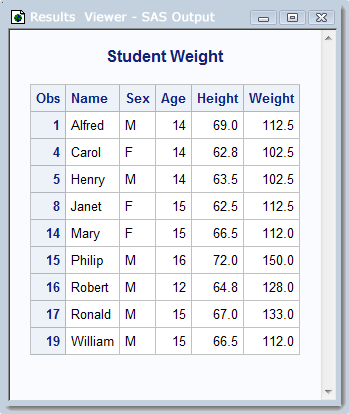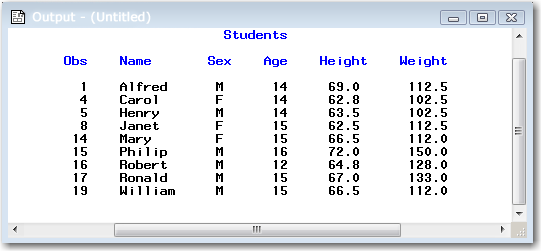Sample SAS Output
Default HTML Output in the SAS Windowing Environment
In SAS 9.3, the default destination is HTML when running
SAS in the windowing environment for the Windows and UNIX operating
environments, and the output is displayed in the SAS Results
Viewer Window.
Note: At SAS start-up, unless you
have previously closed the HTML destination, output is sent to the
WORK directory by default. If you close the HTML destination and re-open
it in the same SAS session, all output goes to the current directory
rather than the WORK directory. You do not have to specify
ODS HTML CLOSE; to view your output.
Traditional SAS LISTING Output in the SAS Windowing Environment
If you are running SAS
in windowing mode and want to send your output to the LISTING destination,
you can use ODS statements to change the destination from HTML to
LISTING, as shown in this example. If you want a more permanent solution,
you can change your settings so that every time you run SAS, your
output is sent to the LISTING destination by default. For information
about how to change these settings, see How to Restore 9.2 Behavior in SAS Output Delivery System: User's Guide.
In this example, the
output destination is changed from HTML to LISTING by specifying the
ODS LISTING and ODS HTML CLOSE statements. By changing the output destination to LISTING, the output
is automatically displayed as a list report in the SAS
Output Window as shown in this example.
ods html close;
ods listing;
options nodate;
title 'Students';
proc print data=sashelp.class;
where weight>100;
run;
quit;
ods html;
ods listing close;See the procedure descriptions
in the Base SAS Procedures Guide for examples of output from SAS procedures. For a discussion and
examples of DATA step output, see the FILE Statement in SAS Statements: Reference and the PUT Statement in SAS Statements: Reference.