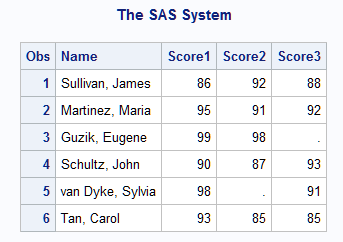PUTLOG Statement
Writes a message to the SAS log.
| Valid in: | DATA step |
| Category: | Action |
| Type: | Executable |
Example: Writing Messages to the SAS Log Using the PUTLOG Statement
The following program
creates the computeAverage92 macro, which computes the average score,
validates input data, and uses the PUTLOG statement to write error
messages to the SAS log. The DATA step uses the PUTLOG statement to
write a warning message to the log.
data ExamScores;
input Name $ 1-16 Score1 Score2 Score3;
datalines;
Sullivan, James 86 92 88
Martinez, Maria 95 91 92
Guzik, Eugene 99 98 .
Schultz, John 90 87 93
van Dyke, Sylvia 98 . 91
Tan, Carol 93 85 85
;
filename outfile 'path-to-your-output-file';
/* Create a macro that computes the average score, validates */
/* input data, and uses PUTLOG to write error messages to the */
/* SAS log. */
%macro computeAverage92(s1, s2, s3, avg);
if &s1 < 0 or &s2 < 0 or &s3 < 0 then
do;
putlog 'ERROR: Invalid score data ' &s1= &s2= &s3=;
&avg = .;
end;
else
&avg = mean(&s1, &s2, &s3);
%mend;
data _null_;
set ExamScores;
file outfile;
%computeAverage92(Score1, Score2, Score3, AverageScore);
put name Score1 Score2 Score3 AverageScore;
/* Use PUTLOG to write a warning message to the SAS log. */
if AverageScore < 92 then
putlog 'WARNING: Score below the minimum ' name= AverageScore= 5.2;
run;
proc print;
run;WARNING: Score below the minimum Name=Sullivan, James AverageScore=88.67 ERROR: Invalid score data Score1=99 Score2=98 Score3=. WARNING: Score below the minimum Name=Guzik, Eugene AverageScore=. WARNING: Score below the minimum Name=Schultz, John AverageScore=90.00 ERROR: Invalid score data Score1=98 Score2=. Score3=91 WARNING: Score below the minimum Name=van Dyke, Sylvia AverageScore=. WARNING: Score below the minimum Name=Tan, Carol AverageScore=87.67