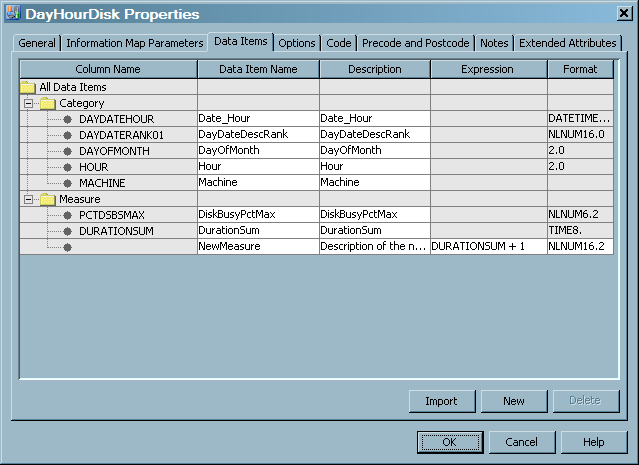Working with Information Map Filters
Benefits of Using Information Map Filters
Information maps support
filters that enable you to subset data for efficient reporting. These
filters make reporting easier by filtering out data that is not necessary
for a given report and focusing on the data of interest. For example,
you might create and use a filter named “Last Week”
that specifies a WHERE clause for
WeekDateDescRank=2 in
order to report on last week's data. Or, you might create a filter
named “Email Servers” to filter the data with a WHERE
clause Domain='Email' in order to report on a subset of
the data that relates to an email server.
As mentioned in the
preceding topic, the Adapter Setup wizard
automatically provides several filters for the Information Map transformations
that it creates. If you create your own filter for an information
map, ensure that the column with which you want to create the filter
has been defined in the source table.
Note: A report can use one or more
filters and these filters can be selected at reporting time. Unlike
aggregation filters, these filters do not filter out any data until
they are used in a report.
How to Access the Filters for an Information Map
The filters for an information
map can be accessed on the Information Map Parameters tab
of the Properties dialog box of the Information
Map transformation. To access the filters, perform the steps that are shown
in How to Access the Properties of an Information Map Transformation.
Then select the Information Map Parameters tab.
About the Information Map Parameters Tab
As shown in the preceding
display, the following information appears on the Information
Map Parameters tab.


Information map name
specifies the name
of the information map that the transformation creates. The name can
contain no more than 60 characters. The name of information maps cannot
contain any of the following characters: * ? " ' | \ / [
] $ & > < ( ) { } : ; ` ~ % ^ @ # ! In addition, information
map names cannot contain a newline, or tab character. A value is required
in this field.
Information map description
specifies information
about the information map. A value is optional in this field.
Use default path of the job
specifies whether you
can enter a path in the Information map path.
-
If this box is checked, the Information map path points to the same folder as the job that contains the Information Map transformation. The path is grayed out in the Information map path field. This box is checked by default.
-
If this box is not checked, a path can be entered in the Information map path field.
Information map path
specifies where the
transformation stores the information map that it generates. If the Use
default path of the job is checked, you cannot modify
the path. (The path is grayed out.) If that box is not checked, you
can enter a new path.
Click Browse to
select a path to the information map from the Select a
Location dialog box that displays the metadata directory
structure.
Information Map Filters
lists the filters for
the information map in the form of a grid. Filters in an information
map are criteria (rules) that subset data. You can click any of the
fields of a filter (Filter Name, Filter
Expression, and Filter Description)
to change them. You can also add and delete filters for the information
map.
#
The numbers under this
symbol specify the ordinal position of the filter for the information
map.
Filter Name
specifies the name
of the filter. The name must be unique and can contain up to 60 characters.
Filter Expression
specifies the filter
criteria (rules). The valid form for an expression of an information
map filter is <<name of the table.name
of the column>> valid
operator and value for a numeric column or a string column.
CAUTION:
Filter
expressions for information maps are case-sensitive. Filter expressions
must not contain any double quotation marks.
A discrepancy in case
might cause errors or unexpected results when using the information
map filter with other SAS solutions. Filter expressions that contain
double quotation marks might cause the Information Map transformation
to fail when executed.
Here are three examples
of valid expressions for information map filters:
-
<<DaySystem.DayDateDescRank>> = 1
-
<<DaySystem.DayDateDescRank>> between 1 and 7
-
<<DaySystem.Machine>> contains 'MACHINENAME'Note: For more information about filter expressions, see the documentation for PROC INFOMAP in the Base SAS Procedures Guide. This documentation can be found at http://support.sas.com/documentation/onlinedoc/base/index.html.
Description
displays a description
of the filter. The description can contain up to 200 characters. However,
short descriptions require less system memory and are often processed
more efficiently by various SAS solutions.
Note: The Adapter Setup and
the Add Domain Category wizards include the
ranked column name and the corresponding filter value in the description
for the filters that they provide. For example, if the
CacheReadHitPctMinAscRank column
is filtered in ascending order from one to ten (including one and
ten), then the description for that filter is “CacheReadHitPctMinAscRank
1–10.” For best results, use this same
convention to describe the information map filters that you create.
reorders filters by
moving a selected filter up in the list.
reorders filters by
moving a selected filter down in the list.
New
This button enables
you to enter a new information map filter. When you click New,
a new row appears in the filter list and you can enter the parameter
values for the new filter.
Delete
This button enables
you to delete an information map filter. Highlight the filter that
you want to delete and click Delete.
Add a Filter to an Information Map
To add a filter to
an information map, perform the following steps:
-
In the Filter Name column, enter the name of the filter. This name must be unique within the information map.Note: The Filter Name field can contain up to 60 characters. However, the information map library engine that is used by SAS Enterprise Guide to access information maps truncates filter names that are longer than 32 characters. To avoid the potential for truncation when using this information map with other SAS solutions, specify a filter name that does not exceed 32 characters in length.
-
In the Filter Expression column, enter the expression that specifies the filter criteria. The valid form for an expression of an information map filter is <<name of the table.name of the column>> valid operator and value for a numeric column or a string column. Here are three examples of valid expressions for information map filters:
-
<<DaySystem.DayDateDescRank>> = 1
-
<<DaySystem.DayDateDescRank>> between 1 and 7
-
<<DaySystem.Machine>> contains 'MACHINENAME'
If you enter an invalid expression, the following message will appear in the log when the job is run:Error: Failed to insert filter <name-of-filter>.CAUTION:Filter expressions for information maps are case-sensitive. Filter expressions must not contain any double quotation marks.A discrepancy in case might cause errors or unexpected results when using the information map filter with other SAS solutions. Filter expressions that contain double quotation marks might cause the Information Map transformation to fail when executed.Note: SAS Enterprise Guide honors both measures and categories for information map filters. In SAS Enterprise Guide, you can open the information map that is generated from this transformation and you can select the filters that you have created. -
-
In the Description column, enter a brief description of the filter. The description can contain up to 200 characters. However, short descriptions require less system memory and are often processed more efficiently by various SAS solutions. For best results, minimize the number of characters in the description while maintaining meaning and clarity.Note: The Adapter Setup wizard includes the ranked column name and the corresponding filter value in the description for the filters that it provides. For example, if the
CacheReadHitPctMinAscRankcolumn is filtered in ascending order from one to ten (including one and ten), then the description for that filter is “CacheReadHitPctMinAscRank 1–10.” For best results, use this same convention to describe the information map filters that you create.
Modify a Filter on an Information Map
Delete a Filter from an Information Map
Deleting an information
map filter can create unexpected results in reporting if your reports
use the filter that was deleted. For example, if a report used an
information map filter that was deleted, then the next time the report
is run, it can experience errors or produce unexpected results. Do
not delete an information map filter unless you are certain that this
action will not negatively affect your reporting needs.
To delete a filter from
an information map, perform the following steps:
Note: Filter changes are not applied
immediately. They are applied the next time the job runs.
Copyright © SAS Institute Inc. All rights reserved.