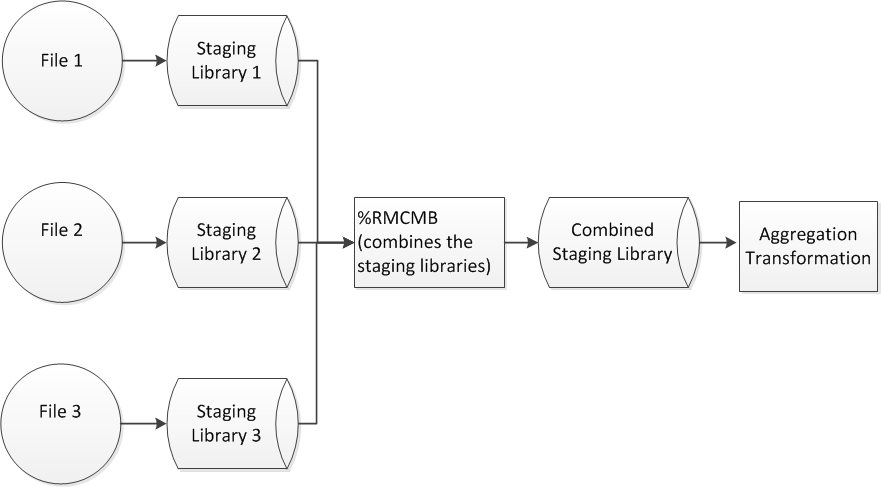Processing Multiple Files of Data
Overview of Handling Large Files of Data
If you have multiple
input files to stage each day, it can be time-consuming to run them
all in sequence, one after the other. It is also laborious to create
and maintain unique staging jobs for them. In some circumstances,
it might be more efficient to stage the multiple files at the same
time using the same staging job. To do so, you need to create mirror
image copies of the staging library (and spin library, if required)
that is associated with the staging job. You can then run the staging
job multiple times, overriding the location of the libraries with
paths to the locations of the copies that you made. This enables you
to stage multiple input files at the same time.
Note: This feature does not include
explicit grid enablement or the use of MPConnect.
The target staged tables
can be combined into a single table or view for subsequent processing.
This table or view can then be input to the aggregation job. The
following flowchart shows this process:
The following steps
describe how to process multiple files of data. Detailed information
about these processes is provided for each adapter following the general
overviews.
Overview of Staging the Data
-
For every one of the multiple input files that you want to run at the same time, make a copy of the staging library. For example, if you want to process ten files of raw data at the same time, create ten mirror copies of the staging library. You can use the %RMMKLIKE macro to copy the staging libraries. For information about this macro, see %RMMKLIKE.Note: In situations where you have a large number of input files, you might want to consider grouping them into batches before creating the staging libraries. For example, if you have 100 files, you could separate them into batches of ten files each. Then, you would need to create only ten sets of libraries.If the original staging job generated a spin library, make copies of that library too. If your staging job writes target staged tables to multiple SAS libraries, you can use the same technique to override one or all of the SAS libraries at execution time.Note: The additional staging libraries can be located wherever you choose. However, make sure that you have Write access to the location and that there is sufficient disk space available at that location. (These objects should not be represented in the metadata library.)
-
When the original job is executed, it ordinarily uses the source and target specifications, such as file locations and SAS libraries, that are defined in the metadata. You can override the input or output specifications, but ordinarily you would override both. By overriding both locations, you can have parallel alternative locations for input and output. The examples here display how to override both input and output specifications in parallel.For each of the multiple input files that you want to run, you need to redirect the source specification to your chosen input file. You also need to redirect the target staged table to the paths where the mirror copies of your staged libraries are located. For each of the multiple runs of the job, precede the deployed job code with SAS statements that redirect both input and output.You can use any of the following methods to override the paths to the source and target specification:
-
Write a SAS program that assigns the libref and then uses %INCLUDE to include the deployed code.
-
Run the deployed code with an autoexec file that contains the FILENAME or LIBNAME statements that will redirect the source and target locations.
-
Run the deployed code with SAS invocation-time options that assign the filerefs and librefs before running the deployed code.
Note: In following the sections that provide detailed instructions for each of the adapters, only the first method is shown.Do not override any pre-assigned SAS libraries. -
Overview of Aggregating the Data
-
Combine the multiple staged tables into a single view or table, which can be input to the aggregation job. You can use the %RMCMB macro to combine the staged tables into a view or single table. For more information, see %RMCMB.
-
If the combined table (or view) resides in the same physical location that the aggregation job will use as input, as deployed, then you can run only the deployed aggregation job. If you want the aggregation job to point to an alternate location for input data, then you can override that location at run time just as you can for staging jobs.For more information, see Details for Aggregation.
Details for Amazon CloudWatch
Overriding Input Filenames and Output Libraries at Execution Time
Create a SAS program
that redirects the input file location to another path using the fileref
RAWDATA. It also redirects the output (staged table) library to another
path using the SAS library libref that was used in the original deployed
job:
FILENAME RAWDATA “C:\Some\Other\Path”;
LIBNAME STGnnnn “C:\Some\Other\Staging\Library”;
%INCLUDE ‘Original_ACW_Staging.sas’;
When this is executed,
the data is read from the user-supplied alternative path, and the
resulting staged tables are written to the alternate output location.
Details for ASG TMON2CIC
Overriding Input Filenames and Output Libraries at Execution Time
Create a SAS program
that redirects the input file location to another path using the fileref
MONICICS. It also redirects the output (staged table) library to
another path, using the SAS library libref that was used in the original
deployed job:
FILENAME MONICICS “C:\Some\Other\Input\Path”;
LIBNAME STGnnnn “C:\Some\Other\Staging\Library”;
%INCLUDE ‘Original_ASG_TMONCICS_Staging.sas’;
When this is executed,
the data is read from the user-supplied alternative path and the resulting
staged tables are written to the alternate output location.
Details for ASG TMONDB2
Overriding Input Filenames and Output Libraries at Execution Time
Create a SAS program
that redirects the input file location to another path using the fileref
TMDBIN. It also redirects the output (staged table) library to another
path, using the SAS library libref that was used in the original deployed
job:
FILENAME TMDBIN “C:\Some\Other\Path”;
LIBNAME STGnnnn “C:\Some\Other\Staging\Library”;
%INCLUDE ‘Original_ASG_TMONDB2_Staging.sas’; When this is executed,
the data is read from the user-supplied alternative path and the resulting
staged tables are written to the alternate output location.
Details for ASG TMONDB2 V5
Overriding Input Filenames and Output Libraries at Execution Time
Create a SAS program
that redirects the input file location to another path using the fileref
TMD2IN. It also redirects the output (staged table) library to another
path, using the SAS library libref that was used in the original deployed
job:
FILENAME TMD2IN “C:\Some\Other\Path”;
LIBNAME STGnnnn “C:\Some\Other\Staging\Library”;
%INCLUDE ‘Original_ASG_TMONDB2_V5_Staging.sas’; When this is executed,
the data is read from the user-supplied alternative path and the resulting
staged tables are written to the alternate output location.
Details for BMC Mainview IMS
Overriding Input Filenames and Output Libraries at Execution Time
Create a SAS program
that redirects the input file location to another path using the fileref
IMSLOG. It also redirects the output (staged table) library to another
path, using the SAS library libref that was used in the original deployed
job:
FILENAME IMSLOG “C:\Some\Other\Path”;
LIBNAME STGnnnn “C:\Some\Other\Staging\Library”;
%INCLUDE ‘Original_BMC_Mainview_IMS_Staging.sas’; When this is executed,
the data is read from the user-supplied alternative path and the resulting
staged tables are written to the alternate output location.
Details for BMC Perf Mgr
Overriding Input Filenames and Output Libraries at Execution Time
Create a SAS program
that redirects the input file location to another path using the fileref
RAWDATA. It also redirects the output (staged table) library to another
path, using the SAS library libref that was used in the original deployed
job:
FILENAME RAWDATA “C:\Some\Other\Path”;
LIBNAME STGnnnn “C:\Some\Other\Staging\Library”;
%INCLUDE ‘Original_BMC_Perf_Mgr_Staging.sas’; When this is executed,
the data is read from the user-supplied alternative path and the resulting
staged tables are written to the alternate output location.
Details for CA TMS
Overriding Input Filenames and Output Libraries at Execution Time
Create a SAS program
that redirects the input file location to another path using the fileref
TMC. It also redirects the output (staged table) library to another
path, using the SAS library libref that was used in the original deployed
job:
FILENAME TMC “C:\Some\Other\Path”;
LIBNAME STGnnnn “C:\Some\Other\Staging\Library”;
%INCLUDE ‘Original_CA_TMS_Staging.sas’; When this is executed,
the data is read from the user-supplied alternative path and the resulting
staged tables are written to the alternate output location.
Details for Comma Separated Values (CSV)
Overriding Input Filenames and Output Libraries at Execution Time
Create a SAS program
that redirects the input file location to another path using the fileref
RAWDATA. It also redirects the output (staged table) library to another
path, using the SAS library libref that was used in the original deployed
job:
FILENAME RAWDATA “C:\Some\Other\Path”;
LIBNAME STGnnnn “C:\Some\Other\Staging\Library”;
%INCLUDE ‘Original_CSV_Staging.sas’; When this is executed,
the data is read from the user-supplied alternative path and the resulting
staged tables are written to the alternate output location.
Details for DT Perf Sentry
Overriding Input Filenames and Output Libraries at Execution Time
Create a SAS program
that redirects the input file location to another path using the fileref
RAWDATA. It also redirects the output (staged table) library to another
path, using the SAS library libref that was used in the original deployed
job:
FILENAME RAWDATA “C:\Some\Other\Path”;
LIBNAME STGnnnn “C:\Some\Other\Staging\Library”;
%INCLUDE ‘Original_HP_Perf_Sentry_Staging.sas’; When this is executed,
the data is read from the user-supplied alternative path and the resulting
staged tables are written to the alternate output location.
Details for DT Perf Sentry with MXG
Overriding Input Filenames and Output Libraries at Execution Time
Create a SAS program
that redirects the input file location to another path using the fileref
NTSMF. It also redirects the output (staged table) library to another
path, using the SAS library libref that was used in the original deployed
job:
FILENAME NTSMF “C:\Some\Other\Path”;
LIBNAME STGnnnn “C:\Some\Other\Staging\Library”;
%INCLUDE ‘Original_DT_Perf_Sentry_with_MXG_Staging.sas’; When this is executed,
the data is read from the user-supplied alternative path and the resulting
staged tables are written to the alternate output location.
Details for Ganglia
Overriding Input Filenames and Output Libraries at Execution Time
Create a SAS program
that redirects the input file location to another path using the fileref
RAWDATA. It also redirects the output (staged table) library to another
path, using the SAS library libref that was used in the original deployed
job:
FILENAME RAWDATA “C:\Some\Other\Path”;
LIBNAME STGnnnn “C:\Some\Other\Staging\Library”;
%INCLUDE ‘Original_Ganglia_Staging.sas’; When this is executed,
the data is read from the user-supplied alternative path and the resulting
staged tables are written to the alternate output location.
Details for HP Perf Agent
Overriding Input Filenames and Output Libraries at Execution Time
Create a SAS program
that redirects the input file location to another path using the fileref
RAWDATA. It also redirects the output (staged table) library to another
path, using the SAS library libref that was used in the original deployed
job:
FILENAME RAWDATA “C:\Some\Other\Path”;
LIBNAME STGnnnn “C:\Some\Other\Staging\Library”;
%INCLUDE ‘Original_HP_Perf_Agent_Staging.sas’; When this is executed,
the data is read from the user-supplied alternative path and the resulting
staged tables are written to the alternate output location.
Details for HP Reporter
Overriding the Source Library at Execution Time
Create a SAS program
that redirects the input to either the path of a SAS library or a
database library using the libref that was specified in the deployed
code. In the example here, the job originally used an input library
with the libref HPOVREP. (The libref must match the one used when
the job was defined and deployed.) It also redirects the output (staged
table) library to another path, using the SAS library libref that
was used in the original deployed job:
LIBNAME reporter ORACLE PATH=XXX SCHEMA=XXX AUTHDOMAIN="OracleAuth" ;
LIBNAME STGnnnn “C:\Some\Other\Staging\Library”;
%INCLUDE ‘Original_HP_Reporter_Staging.sas’; When this is executed,
the data is read from the user-supplied alternative path and the resulting
staged tables are written to the alternate output location.
Details for IBM AS400
Overriding Input Filenames and Output Libraries at Execution Time
Create a SAS program
that redirects the input file location to another path using the fileref
RAWDATA. It also redirects the output (staged table) library to another
path, using the SAS library libref that was used in the original deployed
job:
FILENAME RAWDATA “C:\Some\Other\Path”;
LIBNAME STGnnnn “C:\Some\Other\Staging\Library”;
%INCLUDE ‘Original_IBM_AS400_Staging.sas’; When this is executed,
the data is read from the user-supplied alternative path and the resulting
staged tables are written to the alternate output location.
Details for IBM DCOLLECT
Overriding Input Filenames and Output Libraries at Execution Time
Create a SAS program
that redirects the input file location to another path using the fileref
DCOLLECT. It also redirects the output (staged table) library to
another path, using the SAS library libref that was used in the original
deployed job:
FILENAME DCOLLECT “C:\Some\Other\Path”;
LIBNAME STGnnnn “C:\Some\Other\Staging\Library”;
%INCLUDE ‘Original_IBM DCOLLECT_Staging.sas’; When this is executed,
the data is read from the user-supplied alternative path and the resulting
staged tables are written to the alternate output location.
Details for IBM EREP
Overriding Input Filenames and Output Libraries at Execution Time
Create a SAS program
that redirects the input file location to another path using the fileref
EREP. It also redirects the output (staged table) library to another
path, using the SAS library libref that was used in the original deployed
job:
FILENAME EREP “C:\Some\Other\Path” RECFM=S370VB LRECL=16384;
LIBNAME STGnnnn “C:\Some\Other\Staging\Library”;
%INCLUDE ‘Original_IBM_EREP_Staging.sas’; Note: On Windows and UNIX, the
FILENAME statement for EREP should also specify these SAS options:
RECFM=S370VB and LRECL=16384.
When this is executed,
the data is read from the user-supplied alternative path and the resulting
staged tables are written to the alternate output location.
Details for IBM IMS
Overriding Input Filenames and Output Libraries at Execution Time
Create a SAS program
that redirects the input file location to another path using the fileref
RAWDATA. It also redirects the output (staged table) library to another
path, using the SAS library libref that was used in the original deployed
job:
FILENAME RAWDATA “C:\Some\Other\Path”;
LIBNAME STGnnnn “C:\Some\Other\Staging\Library”;
%INCLUDE ‘Original_IBM_IMS_Staging.sas’; When this is executed,
the data is read from the user-supplied alternative path and the resulting
staged tables are written to the alternate output location.
Details for IBM SMF
Overriding Input Filenames and Output Libraries at Execution Time
Create a SAS program
that redirects the input file location to another path using the fileref
SMF. It also redirects the output (staged table) library to another
path, using the SAS library libref that was used in the original deployed
job:
FILENAME SMF “C:\Some\Other\Path”;
LIBNAME STGnnnn “C:\Some\Other\Staging\Library”;
%INCLUDE ‘Original_IBM_SMF_Staging.sas’; When this is executed,
the data is read from the user-supplied alternative path and the resulting
staged tables are written to the alternate output location.
Details for IBM TPF
Overriding Input Filenames and Output Libraries at Execution Time
Create a SAS program
that redirects the input file location to another path using the fileref
TPFIN. It also redirects the output (staged table) library to another
path, using the SAS library libref that was used in the original deployed
job:
FILENAME TPFIN “C:\Some\Other\Path”;
LIBNAME STGnnnn “C:\Some\Other\Staging\Library”;
%INCLUDE ‘Original_IBM_TPF_Staging.sas’; When this is executed,
the data is read from the user-supplied alternative path and the resulting
staged tables are written to the alternate output location.
Details for IBM VMMON
Overriding Input Filenames and Output Libraries at Execution Time
Create a SAS program
that redirects the input file location to another path using the fileref
MWINPUT. It also redirects the output (staged table) library to another
path, using the SAS library libref that was used in the original deployed
job:
FILENAME MWINPUT “C:\Some\Other\Path” RECFM=F LRECL=4096;
LIBNAME STGnnnn “C:\Some\Other\Staging\Library”;
%INCLUDE ‘Original_IBM_VMMON_Staging.sas’; Note: On Windows and UNIX, the
FILENAME statement for MWINPUT should also specify these SAS options:
RECFM=F and RECL=4096.
When this is executed,
the data is read from the user-supplied alternative path and the resulting
staged tables are written to the alternate output location.
Details for MS SCOM
Overriding the Source Library at Execution Time
For the MS SCOM adapter,
the connection information is overridden. (The SAS library is not
overwritten.) The input library for MS SCOM has connection information
that describes how to connect to the SCOM database. The connection
is accomplished by using SQL pass-through.
To override where the
input is derived, you would not specify a new SAS LIBNAME statement
before executing deployed code. Instead, you should define the SAS
macro variable RM_SCOMConnection as the new connection information.
For example, the original (as deployed) SAS Library might have been
defined as follows:
LIBNAME Srvr2008 ODBC NOPROMPT="dsn=ISD_DWMG02;uid=itmRO;pwd=Original;" AUTHDOMAIN="DefaultAuth";
To override the location
of the input data, in this case to specify a different DSN, User ID,
and password, define RM_SCOMConnection with this revised connection
information:
%LET RM_SCOMConnection=NOPROMPT="dsn=ISD_DWMG04;uid=itmAlt;pwd=Revised;"
AUTHDOMAIN="DefaultAuth";
LIBNAME STGnnnn “C:\Some\Other\Staging\Library”;
%INCLUDE ‘Original_SCOM_Staging.sas’;When this is executed,
the data is read from the database using the connection information
provided in the RM_SCOMConnection macro variable. The resulting staged
tables are written to the alternate output location.
Details for RRDtool
Overriding Input Filenames and Output Libraries at Execution Time
Create a SAS program
that redirects the input file location to another path using the fileref
RAWDATA. It also redirects the output (staged table) library to another
path, using the SAS library libref that was used in the original deployed
job:
FILENAME RAWDATA “C:\Some\Other\Path”;
LIBNAME STGnnnn “C:\Some\Other\Staging\Library”;
%INCLUDE ‘Original_RRDtool_Staging.sas’; When this is executed,
the data is read from the user-supplied alternative path and the resulting
staged tables are written to the alternate output location.
Details for SAP ERP
Overriding the Source Library at Execution Time
Create a SAS program
that redirects the input file location to another path using the fileref
SAP. It also redirects the output (staged table) library to another
path, using the SAS library libref that was used in the original deployed
job:
LIBNAME SAP “C:\Some\Other\Path”;
LIBNAME STGnnnn “C:\Some\Other\Staging\Library”;
%INCLUDE ‘Original_SAP_ERP_Staging.sas’; When this is executed,
the data is read from the user-supplied alternative path and the resulting
staged tables are written to the alternate output location.
Details for SAR
Overriding Input Filenames and Output Libraries at Execution Time
Create a SAS program
that redirects the input file location to another path using the fileref
RAWDATA. It also redirects the output (staged table) library to another
path, using the SAS library libref that was used in the original deployed
job:
FILENAME RAWDATA “C:\Some\Other\Path”;
LIBNAME STGnnnn “C:\Some\Other\Staging\Library”;
%INCLUDE ‘Original_SAR_Staging.sas’; When this is executed,
the data is read from the user-supplied alternative path and the resulting
staged tables are written to the alternate output location.
Details for SNMP
Overriding Input Filenames and Output Libraries at Execution Time
Create a SAS program
that redirects the input file location to another path using the fileref
RAWDATA. It also redirects the output (staged table) library to another
path, using the SAS library libref that was used in the original deployed
job:
FILENAME RAWDATA “C:\Some\Other\Path”;
LIBNAME STGnnnn “C:\Some\Other\Staging\Library”;
%INCLUDE ‘Original_SNMP_Staging.sas’; When this is executed,
the data is read from the user-supplied alternative path and the resulting
staged tables are written to the alternate output location.
Details for VMware vCenter
Overriding the Source Library at Execution Time
Create a SAS program
that redirects the input to either the path of a SAS library or a
database library using the libref that was specified in the deployed
code. In the example here, the job was originally defined using an
input SAS library with the libref VMWARE. It also redirects the output
(staged table) library to another path, using the SAS library libref
that was used in the original deployed job:
LIBNAME vmware ODBC DATASRC=VMware_XPDesktop SCHEMA=dbo AUTHDOMAIN="DefaultAuth";
LIBNAME STGnnnn “C:\Some\Other\Staging\Library”;
%INCLUDE ‘Original_VMware_vCenter_Staging.sas’; When this is executed,
the data is read from the user-supplied alternative path and the resulting
staged tables are written to the alternate output location.
Details for VMware Data Acquisition
Overriding the Source Library at Execution Time
Create a SAS program
that redirects the input to either the path of a SAS library or a
database library using the libref that was specified in the deployed
code. In the example here, the job was originally defined using an
input SAS library with the libref VMWARE. It also redirects the output
(staged table) library to another path, using the SAS library libref
that was used in the original deployed job:
LIBNAME vmware ODBC DATASRC=VMware_XPDesktop SCHEMA=dbo AUTHDOMAIN="DefaultAuth";
LIBNAME STGnnnn “C:\Some\Other\Staging\Library”;
%INCLUDE ‘Original_VMware_Data_Acquisition_Staging.sas’; When this is executed,
the data is read from the user-supplied alternative path and the resulting
staged tables are written to the alternate output location.
Details for Web Log
Overriding Input Filenames and Output Libraries at Execution Time
Create a SAS program
that redirects the input file location to another path using the fileref
RAWDATA. It also redirects the output (staged table) library to another
path, using the SAS library libref that was used in the original deployed
job:
FILENAME RAWDATA “C:\Some\Other\Path”;
LIBNAME STGnnnn “C:\Some\Other\Staging\Library”;
%INCLUDE ‘Original_Web_Log_Staging.sas’; When this is executed,
the data is read from the user-supplied alternative path and the resulting
staged tables are written to the alternate output location.
Details for User-Written Staging Code
Overriding Input Filenames and Output Libraries at Execution Time
Create a SAS program
that redirects the input file location to another path using the fileref
RAWDATA. It also redirects the output (staged table) library to another
path, using the SAS library libref that was used in the original deployed
job:
FILENAME RAWDATA “C:\Some\Other\Path”;
LIBNAME STGnnnn “C:\Some\Other\Staging\Library”;
INCLUDE ‘Original_User_Written_Staging.sas’; When this is executed,
the data is read from the user-supplied alternative path and the resulting
staged tables are written to the alternate output location.
Details for Aggregation
Overriding Input and Output Libraries at Execution Time
Create a SAS program
that redirects the input (staged table) library to another path and
the output (aggregation table) library to another path. Both of
these are done by using a SAS LIBNAME statement. Each contains the
same SAS library libref that was used in the original deployed job:
LIBNAME STGnnnA “C:\Some\Other\Staging\Library”; LIBNAME AGGnnnB “C:\Some\Other\Aggregation\Library”; %INCLUDE ‘Original_System_Aggregation.sas’;
When this is executed,
the data is read from staged tables found in the user-supplied alternative
path. The resulting aggregation tables are written to the alternate
output location.
Copyright © SAS Institute Inc. All rights reserved.