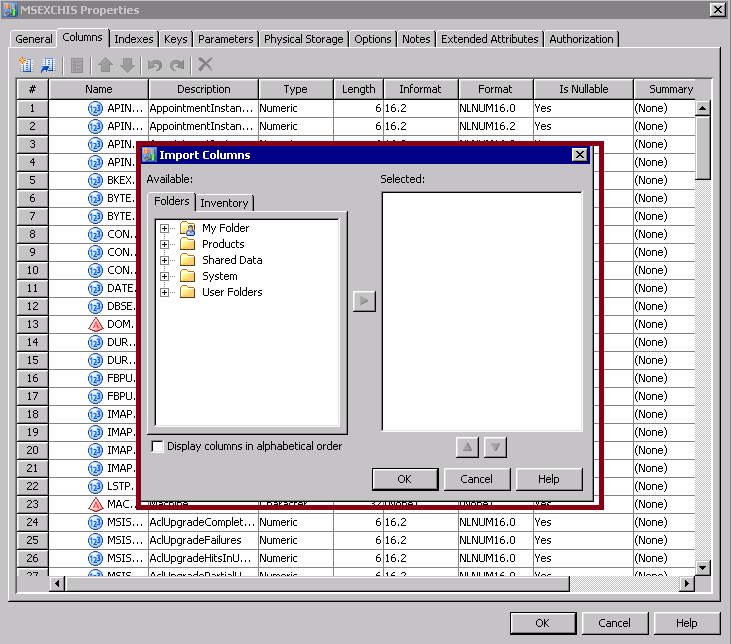How to Add Columns to Existing MXG Staged Tables
About Adding Columns to Existing MXG Adapter Staged Tables
SAS IT Resource Management
staged tables are built based on a specific version of MXG. To identify the version
of MXG for which the SAS IT Resource Management data models were created,
see Data Sources Supported by SAS IT Resource Management Adapters or
SAS Usage Note 8131: “Considerations for SAS® IT Resource
Management sites that are upgrading to a new version of MXG.”
For MXG adapters in
SAS IT Resource Management 3.4 and later, staged tables share the
same names and columns (variables) as the data sets that are stored
in an MXG PDB. If you install a more recent version of MXG than the
version that generated your staged tables, you can add new columns
from that more recent version of MXG to your SAS IT Resource Management
staged tables. (The more recent version of MXG is the version from
which the SAS IT Resource Management data models for MXG adapters
were created.) This enables you to synchronize your SAS IT Resource
Management staged tables with more recent tables and columns of the
MXG adapter, before the release of SAS IT Resource Management data
model updates.
Note: All staged tables contain
certain columns that are required by SAS IT Resource Management. Exercise
caution when modifying existing columns to avoid impacting SAS IT
Resource Management.
To import new columns
into staged tables, perform the following tasks:
-
Create the MXG data sets that contain the columns that you want to import. For information about creating the MXG data sets, see How to Capture the MXG Tables.
-
Register the MXG data sets from which you want to import columns. For information about registering the MXG data sets, see How to Register MXG Data Sets from More Recent MXG Versions.
-
Import the columns from a table in the MXG data set into the SAS IT Resource Management staged table. For information about importing these columns, see How to Import the Columns from an MXG Table into a Staged Table.
Note: The addition of new columns
will increase your disk space requirement. For more information, see Insufficient Disk Space.
How to Capture the MXG Tables
To capture the MXG tables,
perform the following steps:
-
Check the Postcode box and enter this code:
libname mxgtemp 'userid.mxgtemp.fromwork'; proc copy in=work out=mxgtemp; select <mxg_dataset_list>; run; libname mxgtemp clear;
In this code, mxg_dataset_list is the list of tables from which you want to import new columns. In addition, the “userid.mxgtemp.fromwork” library must already exist in this scenario.
How to Register MXG Data Sets from More Recent MXG Versions
How to Import the Columns from an MXG Table into a Staged Table
Copyright © SAS Institute Inc. All rights reserved.