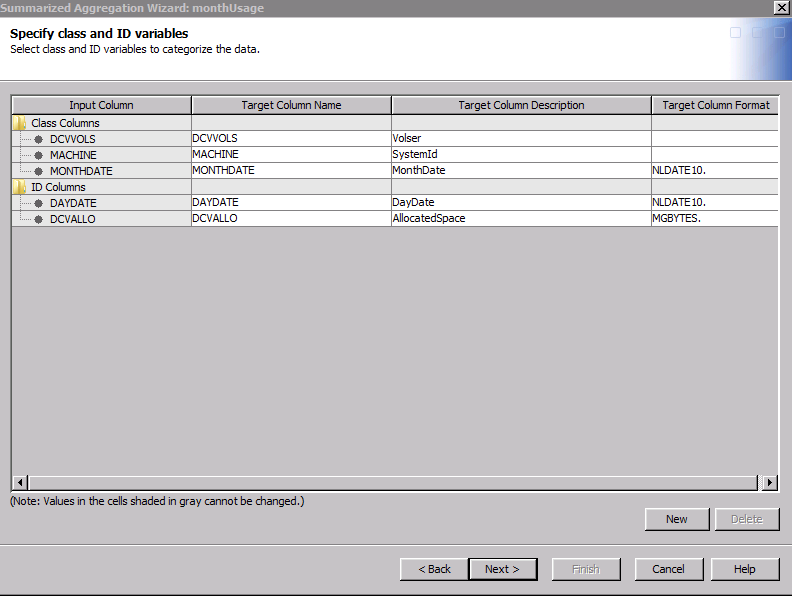How to Maintain the Latest Raw Value in an Aggregation Table
Scenario: To Keep Only the Data of the Last Day That Was Processed of Each Month
SAS IT Resource Management
provides a technique that enables you to generate an aggregation table
that contains the data from the last day of every month. This functionality
is best used under the following conditions:
-
You have data that is relatively stable (for example, configuration type data).
-
You want to create a data source that can be used to compare the value of that data to what has been historically typical for that measurement.
The following example
shows how to generate an aggregation table that captures these values
from the last day of each month:
-
the value of the day, from the column called DAYDATE
-
the value of the amount of allocated storage, from the column called DCVALLO
To accomplish this task,
start with an aggregation table that contains mainframe storage data
that was captured by the DCOLLECT adapter.
Proposed Outcome of the Technique That Maintains the Latest Data of Each Month
The desired result is
an aggregation table that contains for each month the information
that was processed from the last day of that month. The following
display shows what that aggregation table should contain:
|
DAYDATE
|
TotalMegabytesUsedByAllSystems
|
|---|---|
|
31MAY2011
|
29000M
|
|
21JUN2011
|
32000M
|
As each day’s
data is read into the aggregation, the value of DAYDATE in each class
combination should show the latest date. Similarly, TotalMegabytesUsedByAllSystems
(a label that is used for the DCOLLECT DCVALLO measurement of allocated
space) should show the latest value of allocated space in the class
combination.
Note: After reading in the data
from the next day (June 22, 2011), the new aggregation table should
contain DAYDATE and DCVALLO values for these two dates:
-
31MAY2011
-
22JUN2011
Technique: Using the ID Column to Maintain Data from the Last Day of Every Month
An ID column is populated
with the last value that is introduced to a class combination. Most
commonly, this is used to populate something that is determined by
the class list (for example, VOLSER).
A common usage pattern
is to have an aging column (such as DAYDATE) in the class list and
a value such as MONTHDATE as an ID column. (MONTHDATE can be determined
from DAYDATE.)
To accomplish the goal
of generating an aggregation table that contains only the data from
the last day that was processed in every month, perform the following
steps:
-
Use the Aggregation wizard to specify an aggregation table that reads a source table that can supply the values that you want to work with.Note: In the scenario described previously, the source for the TotalMegabytesUsedByAllSystems values is the column called DCVALLO, which is in the XDCVOLS table of the IBM DCOLLECT adapter.
Copyright © SAS Institute Inc. All rights reserved.