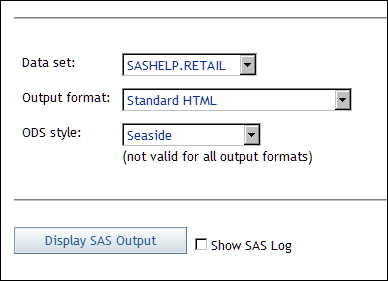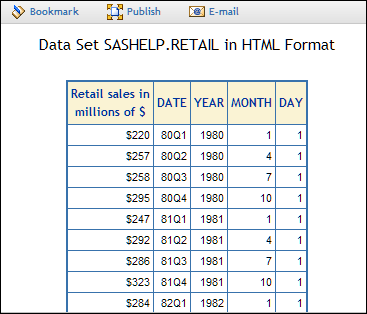Viewing Stored Process Output
A
stored process is a SAS program that is stored in a central location
and is available to be executed from the portal at your request. Stored
processes are useful for creating output that contains the most current
information available.
Stored
processes can be set up to run in the background so that you can work
on other tasks during processing. When a stored process is finished
executing in the background, a message appears in your Stored Process
Alerts portlet the next time it is refreshed.
A stored
process might present an input form that enables you to customize
the output. The following display shows a sample input form for a
stored process that supports multiple output formats: