Overview of Deploying the Analytics Environment
Deploying the SAS High-Performance Analytics environment requires installing and configuring
components on the root node machine and on the remaining machines in the cluster. In this document, the root
node is deployed on blade 0.
The following figure
shows the SAS High-Performance Analytics environment co-located on
your Hadoop cluster:
Analytics Environment Co-Located on the Hadoop Cluster
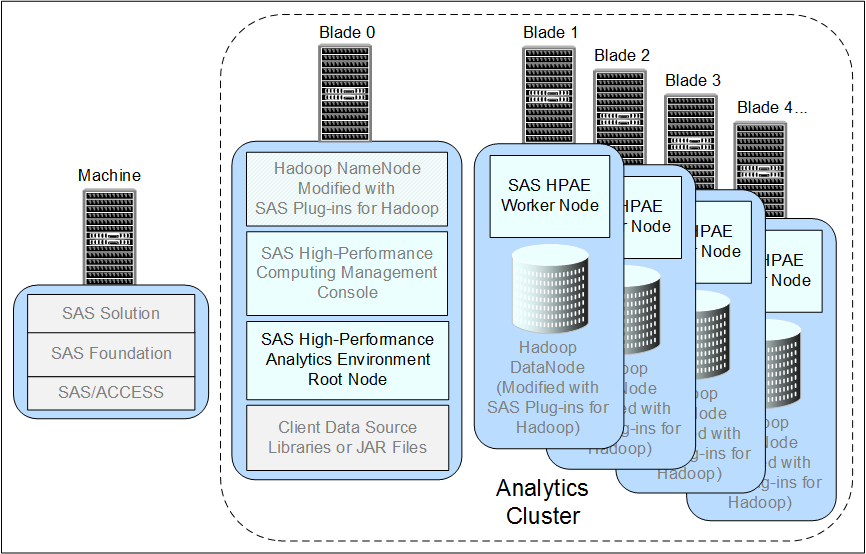
Note: For deployments that use
Hadoop for the co-located data provider and access SASHDAT tables
exclusively, SAS/ACCESS and SAS Embedded Process are not needed.
The following figure
shows the SAS High-Performance Analytics environment using a serial
connection through the SAS/ACCESS Interface to your remote data store:
Analytics Environment Remote from Your Data Store (Serial Connection)
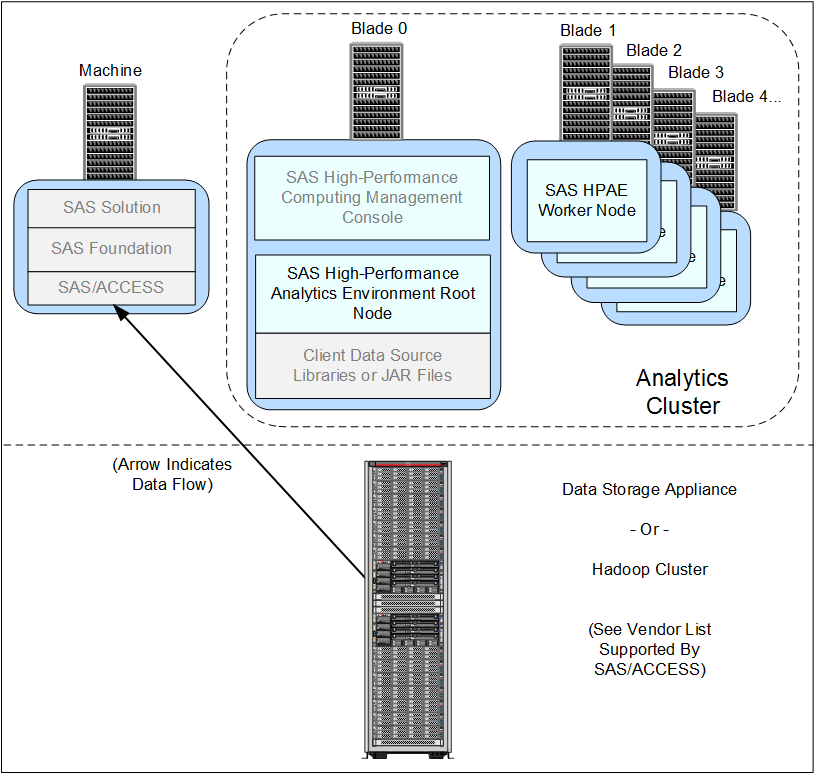
Tip
There might be solution-specific
criteria that you should consider when determining your analytics
cluster location. For more information, see the installation or administration
guide for your specific SAS solution.
The following figure
shows the SAS High-Performance Analytics environment using a parallel
connection through the SAS Embedded Process to your remote data store:
Analytics Environment Remote from Your Data Store (Parallel
Connection)
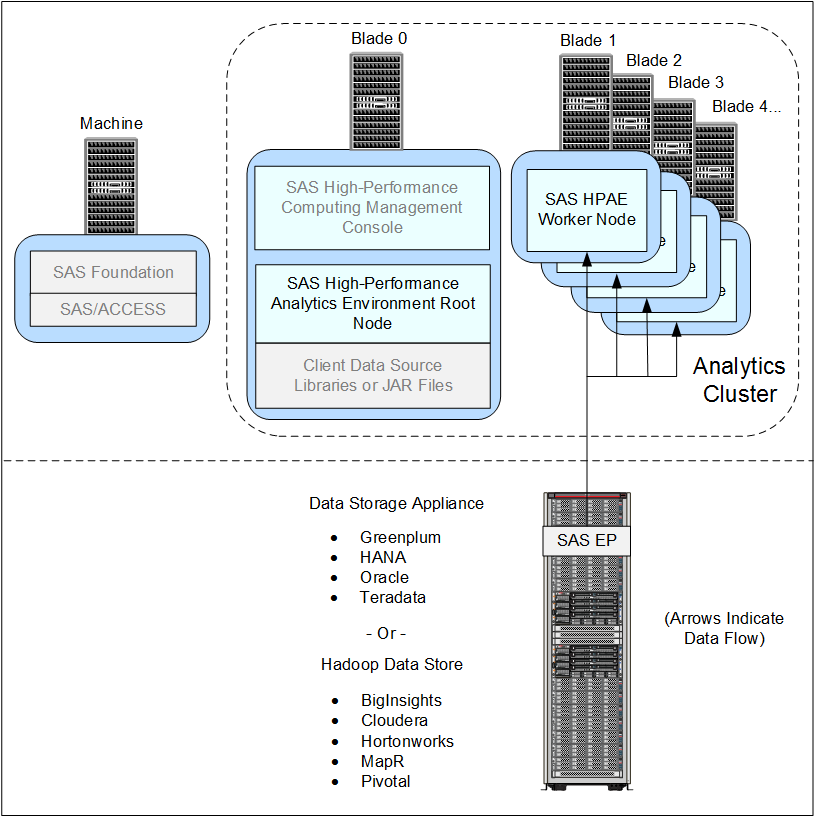
The SAS High-Performance
Analytics environment is packaged in separate executables. Refer to
the following table for more information:
|
Order to install
|
Filename
|
Purpose
|
|---|---|---|
|
1
|
Analytics environment
installation script for Red Hat Linux 6 and other equivalent, kernel-level
Linux systems.
|
|
|
Analytics environment
installation script for Red Hat Linux (pre-version 6) and SUSE Linux
10 systems.
|
||
|
2
|
SAS linguistic binary
files required to perform text analysis in SAS LASR Analytic Server
with SAS Visual Analytics and to run PROC HPTMINE and HPTMSCORE with
SAS Text Miner.
|
|
|
3 (optional)
|
Installation script
for enabling the analytics environment to read and write encrypted
SASHDAT files.
|
|
|
4 (optional)
|
Script for configuring
the SAS High-Performance Analytics environment with a SAS Embedded
Process for Red Hat Linux 6 and other equivalent, kernel-level Linux
systems.
|
|
|
Script for configuring
the SAS High-Performance Analytics environment with a SAS Embedded
Process for Red Hat Linux (pre-version 6) and SUSE Linux 10 systems.
|
Copyright © SAS Institute Inc. All Rights Reserved.
Last updated: June 19, 2017